A few software options for viewing, editing and displaying your images…


A few software options for viewing, editing and displaying your images…

We look at some common problems that can cause prints to look different from expectations, and provide some advice on how to fix them.

How to use a couple of traditional photo editing tools to adjust and perfect the light in your images.

How to use Curves adjustments to control image colour, brightness and contrast.

Some easy ways to judge whether your monitor performs well enough to be used for image editing…

A step-by-step guide to ensure your images are optimised for display and printing.

Learn how the relationships between these three important adjustment tools can enhance your photos…
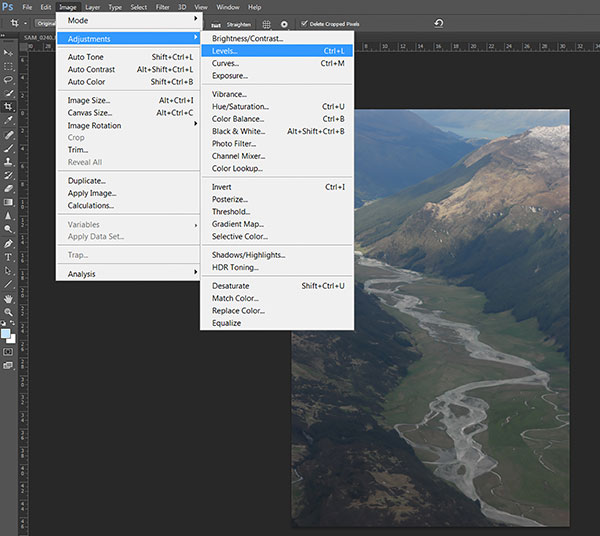
Tips for using the Levels adjustments in an image editor to control brightness, contrast and colour balance.

Photographers interested in printing their pictures will usually record raw files at the same time as the regular JPEG format, and most serious cameras include a RAW+JPEG setting for this purpose. Advanced cameras let you choose the size and quality of the JPEG image so you can opt for the biggest and best JPEGs or the smallest JPEGs for online sharing and when storage space is limited.

Many of today’s cameras come with built-in filter effects that can be applied”¨ to shots as you take them. They are only applied to JPEGs because raw files are, by definition, created without adjustments. However, most (if not all) filter effects can be applied once images are in an editable format (JPEG or TIFF) and there’s plenty of software to help you.
Ads can be a pain, but they are our only way to maintain the server. Please deactive Ads blocker to read the content. Your co-operation is highly appreciated and we hope our service can be worth it.