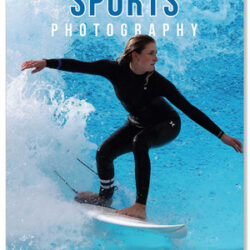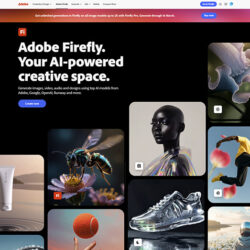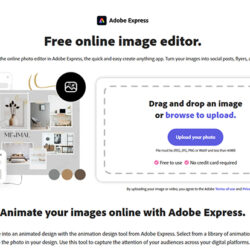Panasonic Lumix DMC-GF2

In summary
An update to the popular GF1 that is smaller and features a redesigned interface with touch-screen controls.Panasonic’s Lumix DMC-GF2 arrives in retail stores in January 2011, roughly 15 months after we reviewed its predecessor, the GF1. The new model, which will be available in black or white, has the same rangefinder-like styling as its predecessor but is targeted at everyday photographers instead of photo enthusiasts. Accordingly, its user interface has been simplified and a touch-screen interface replaces many button and dial controls. . . [more]
Full review

Panasonic’s Lumix DMC-GF2 arrives in retail stores in January 2011, roughly 15 months after we reviewed its predecessor, the GF1. The new model, which will be available in black or white, has the same rangefinder-like styling as its predecessor but is targeted at everyday photographers instead of photo enthusiasts. Accordingly, its user interface has been simplified and a touch-screen interface replaces many button and dial controls.
While the ‘dumbing down’ of the interface makes the GF2 more suitable for point-and-shoot photographers, it’s a retrograde step for enthusiasts. For these buyers, the GF1 was easily the best compact, large-sensor camera on the market – a post it retains (while it’s still on sale).
Touch-screens are a poor substitute for well-designed dials and switches in this market sector. They are easily smeared and difficult to use in bright outdoor lighting and they force the photographer to concentrate on the equipment, rather than the subject. (An EVF is available for $369 RRP.)
Panasonic Australia had not released pricing details for the GF2 and associated lenses when this review was posted. However, the replacement of the physical dial controls with a cheaper touch-screen should make the new model less expensive than its predecessor – particularly with the current strength of the Australian dollar. (We’ll update this review when the information is provided.)
On the basis of their specifications, the kit lenses offered with the GF2 should also be cheaper. The excellent 14-45mm f/3.5-5.6 ASPH zoom lens has been replaced with a shorter 14-42mm f/3.5-5.6 ASPH lens, while a wider but slower 14mm f/2.5 ASPH lens replaces the popular 20mm f/1.7 G ASPH ‘pancake-style’ prime lens.
Depending on its eventual price tag, compact digicam users who want higher image quality could find the GF2 attractive and will probably appreciate the Full HD movie capabilities. But there’s not much to attract serious enthusiasts. The main differences between the two models are shown in the table below.
|
|
GF2 |
GF1 |
|
Dimensions |
112.8 x 67.8 x 32.8 mm |
119.0 x 71.0 x 36.3 mm |
|
Body weight |
265 grams |
285 grams |
|
Video resolution |
AVCHD: 1920 x 1080 or 1280 x 720 Motion JPEG: 1280 x 720, 848 x 480, 640 x 480, 320 x 240 |
AVCHD Lite: 1280 x 720 |
|
Video soundtracks |
Stereo with adjustable volume |
Monaural |
|
Microphone |
Built-in stereo |
Built-in mono |
|
LCD monitor |
3-inch touchscreen TFT LCD with 460K dots and approx 100% frame coverage |
3-inch TFT LCD with 460K dots and approx 100% frame coverage |
|
Remote release |
n.a. |
Optional DMW-RSL1 (wired) |
|
ISO sensitivity range |
100-6400 |
100-3200 |
|
Storage media |
SD/SDHC/SDXC cards |
SD/SDHC cards |
|
Kit lenses |
14-42mm f/3.5-5.6 ASPH, 14mm f/2.5 ASPH |
14-45mm f/3.5-5.6 ASPH, 20mm f/1.7 G ASPH |
|
Body dimensions |
112.8 x 67.8 x 32.8 mm |
119.0 x 71.0 x 36.3 mm |
|
Body weight |
265 grams |
285 grams |
Build and Ergonomics
Slightly smaller and lighter than its predecessor, the metal body of the DMC-GF2 is almost as solidly built and the new camera retains the rangefinder-like styling. However, thanks to a redesigned grip moulding and the removal of the mode dial from the top panel, from the front the new camera appears a lot slicker.

Front view of the DMC-GF2 with the 14-42mm f/3.5 lens offered with the camera. (Source: Panasonic.)
The design simplification becomes more apparent on the top panel, which the removal of the mode dial and drive lever has made slimmer. Replacing them are the twin grilles of the stereo microphone and a new on/off slider switch, similar to the one on the LX5.

Top view of the DMC-GF2 with the 14mm f/2.5 pancake lens. (Source: Panasonic.)
The hot-shoe is more closely integrated into the camera body than on the GF1. In addition, the movie button is larger and a new ‘iA’ (Intelligent Auto) button is added to make shooting easy for inexperienced photographers. This button glows blue when the camera is switched into Ai mode.
Photo enthusiasts are unlikely to use the iA mode and will probably find the removal of the mode dial a retrograde step because it forces users to rely on screen-based controls. The GF2’s touch-screen is similar to the one on the G2 and, as on the G2, it works best when you touch it with the tip of a fingernail, rather than the ball of your finger.
Although this technology has been thoughtfully implemented and is straightforward to use, changing settings takes longer than it did with the GF1. Many GF2 users will shoot with the full auto mode to avoid the toggling required to change camera settings.
The rear panel looks a lot like Panasonic’s LX5. The LCD monitor covers roughly two thirds of it and sports a useful anti-reflection coating that should make it easier to use outdoors (but doesn’t provide a huge improvement). Above the left corner of the screen is the button that pops up the flash.

Rear view of the DMC-GF2. (Source: Panasonic.)
To the right of the monitor lie the arrow pad, which is conventionally designed with a central Menu/Set button and links via the horizontal buttons to the AF mode and white balance settings, while the vertical buttons open the ISO and drive sub-menus (the latter also covers self-timer settings).
Below the arrow pad is a button that accesses the Quick Menu for adjusting camera functions such as image and video resolution, aspect ratio and quality and focus and metering modes. This button doubles as a delete button in playback mode.
A lift-up hatch just below the strap eyelet on the right hand side of the camera covers the HDMI and AV Out/Digital sockets. The cover is made from thin, hard plastic and it’s attached to the body with flexible plastic tags. It gives an impression of being less than robust which is out of character with the rest of the camera.
A single hatch in the base plate houses both battery and memory card slots. The cover to this compartment is more robust than the port cover and attached with a spring-loaded metal rod. It’s secured by a sliding lock. The metal tripod mount is located near the centre of the base plate in line with the optical axis of the lens.
Switching the camera on lights up the monitor, displaying the selected shooting mode in the top left corner with flash, movie and image size and quality settings and battery status icons ranged along the top of the screen. On the right side of the screen are three icons. The top one accesses a touch-sensitive version of the Quick Menu.
Below it is a touch-shutter button that focuses the lens and takes a shot when you touch the screen. Further down is a Display button that opens the display sub-menu. The GF2 supports the touch-focusing system that was introduced on the G2, which allows users to focus on any part of the screen by simply touching a selected spot.
The GF2 will be offered in several kits. Single-lens kit buyers can choose between the 14mm f/2.5 ASPH (H-H014) and 14-42mm f/3.5-5.6 ASPH / MEGA O.I.S (H-FS014042E). The twin-lens kit contains both lenses.
Sensor and Image Processing
The dimensions of the Micro Four Thirds (M4/3) Live MOS sensor chip in the GF2 are marginally smaller than in the GF1 but effective resolution is unchanged at 12.1 megapixels. The difference in the two cameras’ light-capturing ability is effectively negligible.
The Live MOS sensor combines the superior image quality of a CCD sensor with the lower power consumption of a CMOS sensor and Panasonic has included technology that enables it to read four channels of data simultaneously so it can deliver 60 frames/second images to the optional EVF for smooth viewing. (We couldn’t evaluate this aspect of the camera.)
The sensor is coupled to a Venus Engine FHD image processor, which supports fast signal processing capabilities in both movie recording and stills capture. In the former case, the GF2 gains Full HD capability (1080i at 50fps from 25p capture). This is supported by stereo soundtracks recorded via the dual microphones on the top plate.
For stills, the GF2’s top burst capture speed is boosted to 3.2 frames/second (or 2.5 fps with Live View) and sensitivity is extended from ISO 3200 in the GF1 to ISO 6400 in the GF2. It also enables the GF2 to be used for 3D stills and move recording with the new H-FT012 lens.
The image processing system also includes 3D NR (Noise Reduction) and CNR (Chromatic Noise Reduction) adjustments, which are applied by default to images shot at high ISO sensitivity levels. Long-exposure noise reduction processing is also available and can be switched on or off, as required.
The GF2 supports the same still picture options as its predecessor, recording both JPEG and raw file formats. It also offers the same image size settings, along with four aspect ratios. Raw file capture is possible at all image size settings. Typical file sizes are shown in the table below.
|
Aspect ratio |
Image Size |
Resolution |
Fine |
Standard |
|
4:3 |
RAW |
4000 x 3000 |
15.5MB |
|
|
L |
4000 x 3000 |
7.3MB |
3.6MB |
|
|
RAW+JPEG |
4000 x 3000 |
23.3MB |
19.7MB |
|
|
M |
2816 x 2112 |
4.0MB |
2.0MB |
|
|
RAW+JPEG |
2816 x 2112 |
19.7MB |
17.7MB |
|
|
S |
2048 x 1536 |
1.7MB |
0.87MB |
|
|
RAW+JPEG |
2048 x 1536 |
17.1MB |
16.5MB |
|
|
3:2 |
RAW |
4000 x 2672 |
14.6MB |
|
|
L |
4000 x 2672 |
7.0MB |
3.5MB |
|
|
RAW+JPEG |
4000 x 2672 |
22.3MB |
18.3MB |
|
|
M |
2816 x 1880 |
4.0MB |
2.0MB |
|
|
RAW+JPEG |
2816 x 1880 |
19.0MB |
16.5MB |
|
|
S |
2048 x 1360 |
1.5MB |
0.8MB |
|
|
RAW+JPEG |
2048 x 1360 |
16.0MB |
15.5MB |
|
|
16:9 |
RAW |
4000 x 2248 |
13.5MB |
|
|
L |
4000 x 2248 |
6.8MB |
3.4MB |
|
|
RAW+JPEG |
4000 x 2248 |
20.5MB |
17.1MB |
|
|
M |
2816 x 1584 |
3.9MB |
2.0MB |
|
|
RAW+JPEG |
2816 x 1584 |
17.7MB |
15.5MB |
|
|
S |
1920 x 1080 |
1.1MB |
0.6MB |
|
|
RAW+JPEG |
1920 x 1080 |
14.6MB |
14.2MB |
|
|
1:1 |
RAW |
2992 x 2992 |
12.2MB |
|
|
L |
2992 x 2992 |
5.4MB |
2.7MB |
|
|
RAW+JPEG |
2992 x 2992 |
17.7MB |
15.1MB |
|
|
M |
2112 x 2112 |
2.4MB |
1.2MB |
|
|
RAW+JPEG |
2112 x 2112 |
14.6MB |
13.5MB |
|
|
S |
1504 x 1504 |
1.2MB |
0.6MB |
|
|
RAW+JPEG |
1504 x 1504 |
13.5MB |
12.8MB |
|
Video capabilities have been upgraded to Full HD video at 1920 x 1080 pixels (50i recording, 25 fps image sensor output with an average bit rate of 17 Mbps). A stereo microphone on the top panel ensures improved audio recording.
Two recording modes are provided: AVCHD and Motion-JPEG. For the AVCHD format, ‘quality’ options are based on bit rate (the faster the bit rate, the higher the quality). In Motion JPEG mode, the ‘quality’ settings relate to the image size. The table below shows the approximate recording times for a 4GB memory card.
|
Video format |
Aspect ratio |
Quality |
Picture size |
Bit rate |
Approx. recording time/4GB card |
|
AVCHD
|
16:9 |
FSH |
1920 x 1080 |
17 Mbps |
30 minutes |
|
FH |
1920 x 1080 |
13 Mbps |
40 minutes |
||
|
SH |
1280 x 720 |
17 Mbps |
30 minutes |
||
|
H |
1280 x 720 |
13 Mbps |
40 minutes |
||
|
Motion JPEG |
HD |
1280 x 720 |
n.a. |
16 min. 20 sec. |
|
|
WVGA |
848 x 480 |
n.a. |
41 minutes |
||
|
4:3 |
VGA |
640 x 480 |
n.a. |
42 min. 40 sec. |
|
|
QVGA |
320 x 240 |
n.a. |
1 hour 58 min. |
Panasonic lists the maximum recording time for AVCHD movies as 13 hours, 3 minutes and 20 seconds but this is dependent on the battery power level. For Motion JPEG clips, the limit is 2GB. Class 6 speed cards are recommended for Motion JPEG recordings, while Class 4 and faster cards are suitable for AVCHD movies.
New Features
Aside from the Full HD video capabilities, most features are touch-screen variants of functions that were formerly accessed via buttons or dials. Examples include the ‘Touch Q-menu’, which allows users to customise the menu with frequently-used features and the touch AF/AF tracking, shutter and zooming, all of which provide quick and accurate focusing, framing and shooting.
Reflecting the shift in the target market for the GF2, the new iA (Intelligent Auto) button on the top-panel switches the camera to the full auto mode. In this mode, the camera automatically matches the detected subject with the appropriate scene mode parameters.
You can use the touch-screen to prioritise this selection according to the subject. For example, touching a human face sets the camera to portrait mode, while touching the background (or anything indicating scenery) will select landscape mode. If you tap on a subject within about a metre of the lens, the close-up mode is selected and in dim lighting the flash is activated and the camera will choose between night portrait and night scenery, depending on whether a face is detected.
Touch focusing is available in the Peripheral Defocus scene mode (which was introduced in the GF1 and is used to control depth-of-field) and may also be used to adjust the range of defocus. However, this ability depends on the lens fitted and it wasn’t available with either of the supplied lenses.
In manual focus mode you can touch the LCD screen to make the camera display a zoomed view of that area and select between 5x or 10x by touching the on-screen buttons or rotating the rear dial. This makes it easy to check focusing. This manual focus assist closes when the shutter button is half-pressed or 10 seconds after you stop adjusting the focusing ring on the lens.
The My Colour mode has been combined with the previous model’s Film mode in the GF2, allowing users to choose from eight preset effects: Expressive, Retro, Pure, Elegant, Cinema, Monochrome, Dynamic Art and Silhouette. An additional Custom mode provides manual adjustments for the colour, brightness, saturation and contrast levels and the effects of the adjustments are displayed on the monitor, making it easier to set the adjustment desired.
The GF2 can also be used with Panasonic’s H-FT012 3D lens, which has a fixed focal length of 12.5mm (65mm equivalent in 35mm format) plus fixed focusing and a fixed aperture of f/12 to provide the necessary depth-of-field. This lens can record stereo still pairs and 3D movies but you need a compatible 3D TV set to view them.
What’s Missing?
In simplifying the camera, Panasonic has removed a couple of functions that were offered in the GF1. Flash exposure adjustment is no longer available and second-curtain synch. has been eliminated. There’s also no plug for the optional remote shutter release – and no external microphone socket.
Battery capacity is also slightly reduced, although it still depends on the lens fitted and whether the LCD monitor or optional EVF is used for composing shots. With the supplied H-H014 lens the GF2 is rated for approximately 320 shots or 160 minutes of movie recording per charge when the monitor is used or 330 shots/165 minutes with the optional EVF.
Like its predecessor, the GF2 doesn’t come with a viewfinder, another feature serious photographers are likely to miss. Sure, you can fit an EVF to the hot-shoe but this means you can’t fit an external flash at the same time. And having to rely on the monitor for composing shots as well as adjusting camera settings means you can be distracted from taking pictures.
Playback and Software
Playback settings are essentially unchanged from the previous model, although the touch-control operations make playback quick, easy and more fun. You can slide your finger across the LCD to scroll through images or touch a part of the image to enlarge it up to 16x.
The GF2 also supports the regular single and index displays, slideshow playback with/without music, calendar and category playback and in-camera cropping and resizing, aspect conversion and rotation. You can add text comments to images in the Title Edit and Text Stamp functions – but only with Small (2048 x 1536 pixels or less) image files. Shooting and travel dates can also be superimposed on selected JPEG images.
AVCHD and Motion JPEG videos can be played separately. The standard play/pause, stop and fast or frame-by-frame forward and rewind controls are provided and you can grab single frames from movies and save them as a still picture at the recorded resolution.
DPOF tagging for automated printing is also supported and selected images can be tagged for protection against accidental deletion when memory cards are formatted. Short sound bites can be added to JPEG images via the Audio dub setting and you can clear and replace all information relating to face recognition in selected image files.
Owners of Panasonic’s Viera TV sets can playback recorded images and videos by inserting the camera’s memory card in the Image Viewer slot on the TV set or DIGA Blu-ray Disc Player. They can also use the set’s remote control to operate the GH2 for playback.
The software disk adds a new application, a 30-day trial version of Super LoiLoScope, to the PhotoFun Studio and Silkypix Developer Studio bundled with previous G-series cameras. Super LoiLoScope is a fast, easy-to-use video editing program with a game-like GUI and facilities for uploading clips to YouTube and outputting movies to various video devices. Unlike Silkypix Developer Studio, which is offered in Windows and Mac versions for editing raw files, Super LoiLoScope is Windows-only.
The Kit Lens
We conducted all of our Imatest tests with the Lumix G 14mm f/2.5 ASPH. ‘pancake’ lens, which is one of the choices for single-lens kit buyers. Marginally slower than the 20mm f/1.7 ‘pancake’ lens supplied with the GF1, it is claimed as the lightest in its class, being only 20.5 mm long with a maximum diameter of 55.5 mm and overall weight of 55 grams.
This lens contains six elements arranged in five groups and includes three aspherical elements. Its iris diaphragm consists of seven blades, which close to a circular aperture. Aperture settings range from f/2.5 to f/22.
The 14mm focal length covers an angle of view of 75 degrees, which is equivalent to using a 28mm lens on a 35mm camera. It’s classed as moderately wide and best suited to landscape photography and group portraiture. The closest focus is 18 cm, which is inadequate for shooting close-ups of small objects.
Build quality is similar to the 20mm lens. The inner barrel appears to be made from lightweight aluminium alloy and there’s a metal mounting plate, which surrounds a black plastic ring carrying 11 gold contacts. The rear element sits at the centre of this ring, recessed by a millimetre or two.
The outer barrel is a matte black plastic strip roughly 15 mm wide. It carries a 9 mm wide ribbed focusing ring. The front of the lens is threaded to accept 46 mm diameter filters. The front element of the lens doesn’t move during focusing, allowing use of polarisers and graduated filters.
Our Imatest testing showed this lens to be a competent performer, although this was only revealed with analysis of raw files. Out-of-the-camera JPEGs produced lower resolution but were good enough to show the strengths and weaknesses of the lens, as shown in the graph below.

Imatest showed this lens provided the highest resolution between f/2.5 and f/5.6 with a gradual tailing off towards f/22 as diffraction progressively affected image quality. Slight edge softening was seen at all aperture settings, although it was never obvious enough to affect normal photography.
Lateral chromatic aberration was negligible with the JPEG images we tested, although the raw files we converted in Adobe Camera Raw put CA squarely in the ‘low’ band. It seems the GF2 provides effective in-camera correction for this problem since no coloured fringing was apparent in test shots. The graph below shows the results of our Imatest testing.

The M4/3 format makes it difficult to obtain really soft out-of-focus areas in shots, even with the f/2.5 aperture setting. Consequently, bokeh wasn’t one of the lens’s strong points. The minimum focusing distance of 18 cm meant a lot of background was included in close-ups, further limiting opportunities to shoot with smooth bokeh.
However, the small size of this lens and its ergonomic compatibility with the GF2 body enabled us to shoot hand-held with shutter speeds as slow as 1/2 second without requiring stabilisation (which isn’t provided in this lens).
Performance
Overall performance for shooting both stills and video clips was as we expected on the basis of our tests on the Lumix DMC-GF1. In adequate lighting, the contrast-based AF system was reasonably fast and accurate for shooting stills, although there was some AF lag in dim lighting and a slight tendency to hunt with close subjects in low light levels.
AF re-adjustment while shooting video clips was faster than some cameras offer, but still not particularly quick – even when touch-screen focusing was used. The relatively small size of the AF sensor area and its central bias probably contributed to these factors.
Metering was accurate under most conditions, although the multi-pattern mode had a few problems with strongly backlit subjects. Image quality with JPEG files was good enough for point-and-shoot photography where shots are destined for screen viewing or printing at snapshot size. But you must swap to raw file capture to obtain the best resolution performance.
Imatest showed JPEG files to be below expectations for resolution. RAW files met expectations but didn’t exceed them. There was a gradual decline in resolution across the camera’s sensitivity range. The graph below shows the results of our tests.

Subjective assessment of test shots confirmed the Imatest findings. Little noise was visible up to (and including) ISO 800 but thereafter noise became increasingly evident and at ISO 6400, shots were distinctly granular in appearance and resolution and colour fidelity declined. Both ISO 3200 and ISO 6400 should be considered ‘last resort’ settings.
All flash exposures were taken with the auto flash setting in the P shooting mode. As expected flash exposures showed fewer noise effects than long exposures but noise remained visible with the ISO 3200 and ISO 6400 sensitivities.
Unfortunately, flash exposures weren’t as well-balanced as we would like. The light distribution was highly centralised, producing a noticeable ‘hot spot’. Low-ISO shots tended to be slightly under-exposed while the top ISO settings resulted in washed-out pictures through over-exposure.
Auto white balance performance was similar to the GF1. The test camera failed to eliminate the colour cast of either incandescent lighting or fluorescent lighting, while the tungsten pre-set over-corrected slightly. No preset is provided for fluorescent lighting but manual measurement produced neutral colours with both types and there’s a Kelvin option plus adequate scope for in-camera tweaking.
Our video tests were recorded on a Verbatim 16GB Class 6 SDHC card. Movie clips recorded in AVCHD mode with the highest quality setting were visually quite impressive. Unfortunately, the closeness of the stereo microphones meant there was little apparent separation in the stereo soundtracks, reducing their overall ‘presence’.
The interlaced recording format also produced the occasional ‘tearing’ in rapid pans, although this didn’t occur when the camera was moved slowly or held relatively still. The touch-screen AF system, provided some nice focusing transitions with still or slow-moving subjects.
In the Motion JPEG mode, video clips were similar to those from the previous model (and other G-series cameras). Picture quality was acceptable at the highest resolution and quality settings but deteriorated as resolution was reduced. VGA clips were visibly artefact-affected.
We conducted our timing tests with the same card as we used for our video tests, in order to assess optimal performance levels. It took approximately one second to power-up the camera for shooting and a little less to power-down when it was switched off. We measured a consistent average capture lag of 0.2 seconds, which reverted to instantaneous capture with pre-focusing.
For single-frame capture, it took 2.1 seconds, on average, to process each JPEG file, three seconds for a raw file and 4.2 seconds for a combination of both. Using flash added less than half a second to image processing times.
In high-speed burst mode, the camera recorded six Large/Fine JPEGS in 1.8 seconds, which is in line with specifications. It took 5.3 seconds to process this burst. Six raw files were recorded in 2.5 seconds, while when RAW+JPEG (Large) was selected, four images could be recorded in 1.1 seconds before capture rates slowed. It took 11.3 seconds to process the burst containing raw files and 14.3 seconds to process the RAW+JPEG burst.
Swapping to low-speed burst mode slowed capture rates and reduced the number of files that could be recorded in a burst to three Large/Fine JPEGS or two raw files. In both cases, frame rates averaged 2.7 frames/second. Processing appeared to be on-the-fly in both burst modes as it took an average of 3.2 seconds to process and store images, regardless of which mode or file format was used.
Conclusion
Snapshooters looking for a pocketable camera with a large image sensor and support for raw file capture and Full HD video recording may find the GF2 an attractive option. Serious photographers who want a compact camera as an adjunct or alternative to a DSLR will probably need to keep looking.
As in the GF1, raw files from the GF2 should meet most photographers’ expectations, but JPEG resolution is below par. And the dumbed-down interface that depends on the touch-screen and associated buttons and dials makes the camera slow to use with manual control so it’s easy to miss photo opportunities.
Buy this camera if:
– You want a compact, interchangeable-lens camera that fits into a jacket pocket.
– You’d like the ability to shoot both still pictures and HD video clips.
– You want a Live View system similar to those on most digicams.
– You’d enjoy a simple user interface and touch-screen controls.
– You’re interested in shooting raw files and are prepared to edit them in Photoshop or Photoshop Elements.
Don’t buy this camera if:
– You require noise-free images at high ISO settings above 800.
– You require high burst speeds and buffer capacity plus fast cycle times.
– You want body-integrated image stabilisation that works with all lenses. (Like Canon and Nikon, Panasonic opts for lens-based stabilisation.)
– You want a wide range of accessories to build your system. (Although new lenses are being added gradually, you’ll have to wait a while for the MFT system to grow.)
IMATEST GRAPHS
JPEG images





Raw images converted in Adobe Camera Raw 6.3





SAMPLE IMAGES (all taken with 14mm f/2.5 lens)

Auto white balance with incandescent lighting.

Auto white balance with fluorescent lighting.

60-second exposure at ISO 100, f/2.5.

8-second exposure at ISO 1600, f/5.

6-second exposure at ISO 3200, f/7.1.

4-second exposure at ISO 6400, f/7.1.

Flash exposure at ISO 100; 1/60 second at f/5.6.

Flash exposure at ISO 1600; 1/60 second at f/5.6.

Flash exposure at ISO 3200; 1/60 second at f/5.6.

Flash exposure at ISO 6400; 1/60 second at f/5.6.

Close-up; ISO 100, 1/160 second at f/2.5.

Rectilinear distortion; 1/500 second at f/3.5, ISO 100.

Vignetting at f/2.5, 1/1000 second, ISO100.

Skin tones; ISO 400, 1/20 second at f/3.5.

Strong backlighting; ISO 200, 1/60 second at f/4. The top picture is straight from the camera, showing the exposure bias; the lower picture is after brightening adjustment in Photoshop.

Low light levels; ISO 200, 1/2 second at f/2.5.

Low light levels; ISO 800, 1/2 second at f/5.6.

Still frame from AVCHD video clip recorded at Full HD size with the highest quality setting:

Still frame from AVCHD video clip recorded at 720p size with the H setting.

Still frame from Motion JPEG video clip recorded at 1280 x 720 pixel resolution.

Still frame from Motion JPEG video clip recorded at VGA resolution.
Specifications

Image sensor: 17.3 x 13.0 mm Live MOS sensor with 13.06 million photosites (12.1 megapixels effective)
A/D processing: 12-bit
Lens mount: Micro Four Thirds
Focal length crop factor: 2x
Image formats: Stills -.RAW, JPEG (Exif 2.3), RAW+JPEG; Movies – AVCHD/QuickTime Motion JPEG (MPO with 3D lens)
Image Sizes: Stills – 4:3 aspect: 4000 x 3000, 2816 x 2112, 2048 x 1536, 1600 x 1200; 3:2 aspect: 4000 x 2672, 2816 x 1880, 2048 x 1360, 1600 x 1064; 16:9 aspect: 4000 x 2672, 2816 x 1584, 1920 x 1080, 1600 x 904; 1:1 aspect: 2992 x 2992, 2112 x 2112, 1504 x 1504, 1440 x 1440. Movies: 1920 x 1080 (50i recording, 25 fps image sensor output / Average bit rate 17 Mbps); 1280 x 720, 858 x 480, 640 x 480 (all at 30 fps)
Image Stabilisation: Lens-based
Dust removal: Supersonic wave filter
Shutter speed range: 60 seconds to 1/4000 second plus Bulb (up to approx. 4 minutes)
Exposure Compensation: +/- 3EV in 1/3 EV increments
Exposure bracketing: 3 or 5 frames in 1/3 or 2/3EV steps across +/- 4/3EV
Self-timer: 2 or 10 seconds delay plus 3-shots timer
Focus system: 23-area Contrast AF with Face Detection (AF/AE) and AF tracking; AF-assist lamp provided
Focus modes: Single-shot AF, Continuous AF, Manual Focus, multi-sensor and single sensor AF; face detection, AF tracking; Quick AF/continuous AF; Touch-screen AF (1-area-focusing in Face detection, AF Tracking, Multi-area-focusing, 1-area-focusing)
Exposure metering: 144-zone multi-pattern with Intelligent Multiple, Centre Weighted and Spot modes
Shooting modes: Program AE, Aperture priority, Shutter priority, Manual
Picture Style/Control settings: Standard, Vivid, Portrait, Landscape, Sunset, B/W
Colour space options: sRGB, Adobe RGB
Scene modes: Portrait, Soft Skin, Scenery, Architecture, Sports, Peripheral Defocus, Flower, Food, Objects, Night Portrait, Night Scenery, Illuminations, Baby 1, 2, Pet, Party, Sunset
ISO range: Auto, ISO 100 to 6400 in 1-stop increments
White balance: Auto, Daylight, Shade, Cloudy, Halogen, Flash, White Set 1, 2, Colour Temperature (2500 to 10,000K), Blue/Amber and Magenta/Green compensation; WB bracketing of 3 exposures in either axis
Flash: Built-in manual pop-up plus hot shoe, GN 10 (metres at ISO 100); Auto, Auto/Red-eye Reduction, Slow Sync.with/withoutRed-eye Reduction, Forced On/Off, Forced On/Red-eye Reduction; range 0.5-4.8 metres (with 14mm lens) with Auto ISO
Flash exposure adjustment: n.a.
Sequence shooting: Up to 3.2 frames/second (2.5 fps with Live View); ‘unlimited’ JPEGs with Class 6 card, max. 4-7 raw frames
Storage Media: Single slot that accepts SD/SDHC/SDXC or Memory Stick Pro Duo cards
Viewfinder: Optional 1.2 cm colour EVF with 100% FOV, 1.1x magnification, approx 19 mm eye relief, dioptre adjustment from -4.0 to +4.0 dpt
LCD monitor: 3.0-inch TFT LCD with Touch panel with approx.100% field of view, 3:2 aspect, wide viewing angle 460,000-dots
Live View modes: Digital zoom (2x, 4x), Max. 2x Extra Tele Conversion, Real-time Histogram, Guide Lines (3 patterns)
Data LCD: No
Playback functions: Normal playback, 30-thumbnail display, 12-thumbnail display, Calendar display, Zoomed playback (Max. 16x), Slideshow (duration & effect is selectable), Playback Mode (Normal / Picture / AVCHD / Motion JPEG / 3D Play / Category / Favourite), Title Edit, Text Stamp, Video Divide, Resize, Cropping, Aspect Conversion, Rotate, Rotate Display, Favourite, Protect, Face Recognition Edit
Interface terminals: USO 2.0 High Speed, HDMI (Type C Mini), Stereo Microphone
Power supply: ID-Security Li-ion Battery Pack (7.2V, 1,010mAh); CIPA rated for approx. 300 shots
Dimensions (wxhxd): 112.8 x 67.8 x 32.8 mm
Weight: Approx. 265 grams (without battery, memory card, lens or accessories)
Retailers
CamBuy
www.cambuy.com.au
Digital cameras, lenses and accessories with 100% genuine Australian manufacturer’s warranties.
Ph: (02) 9029 2219
Camera House
www.camerahouse.com.au
Ph: 133 686
The largest speciality photographic retail chain in Australia.
Camera Pro
www.camerapro.net.au
CameraPro Pty Ltd
Suite 607, 180 Queen St, Brisbane 4000
Tel: 07 3333 2900
Australian owned and run company based in Brisbane.
Camerasdirect
www.camerasdirect.com.au
Retailer of digital camera equipment and more.
Secure online shopping and delivery across Australia.
Ph: 1300 727 056
Camerastore.com.au
Camerastore.com.au
Ph: 1800 155 067
Camera-Warehouse
www.camera-warehouse.com.au
Comprehensive range of digital cameras and accessories online (www.camera-warehouse.com.au) and an online print service (www.royalexpress.com.au).
Digital Camera Warehouse
www.digitalcamerawarehouse.com.au
174 Canterbury Road 367 High Street
Canterbury Northcote
NSW 2193 VIC 3070
Ph: 1300 365 220
Electronics Warehouse
www.electronicswarehouse.com.au
1300 801 885
Australian retailer of Vapex rechargeable batteries offering factory direct prices and fast, free shipping Australia wide.
<
Photographic Equipment & Supplies – Retail & Repairs. Click here for list of stores.
Ted’s Cameras
1800 186 895
Big range of cameras and photographic products with stores in most states and online.
Rating
Rating (out of 10):
- Build: 8.5
- Ease of use: 8.5
- Autofocusing: 8.5
- Image quality: JPEG 8.0; Raw 9.0
- Video quality: AVCHD 9.0; Motion JPEG – 8.0
- OVERALL: 8.5