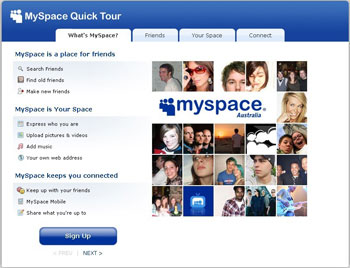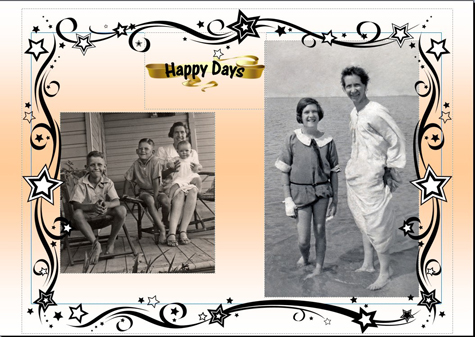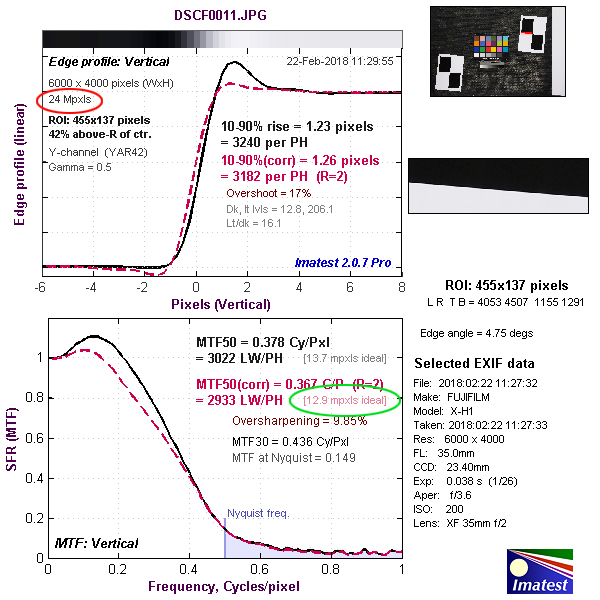How do you know when cartridges in your inkjet printer are really empty? Strangely enough, it’s not when the printer driver tells you to change cartridges because, for most inkjet printers, between 10% and 25% of the ink still remains in the cartridge – and usable – when the first ‘out-of-ink’ warning appears.