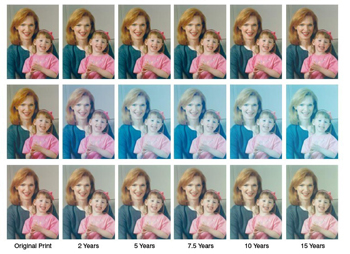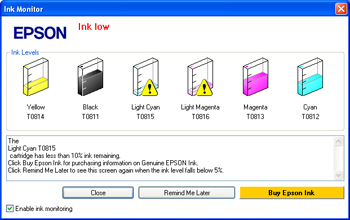The choice of ink is dictated by the printer you buy because each printer is designed for a specific ink set. Each printer manufacturer formulates inks to meet the needs of the print heads in printers in their range. In some cases there is a different set of inks for each individual printer; in others, one ink set can be used with several models in the range.