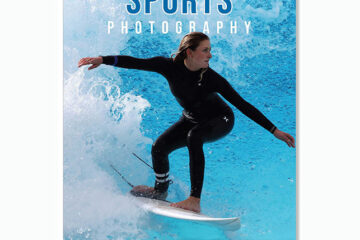What can you do in cases of accidental file deletion or card failure?
Recommended Photographic Software
We’re constantly on the lookout for great new digital imaging tools. Every week we spend hours searching the Internet for genuinely useful software that helps photographers to scan, organise, edit and print their pictures. Below is a list of our favourites.

Protect Your Digital Images Against Copying
With the proliferation of social websites where people upload images for sharing, the ownership and re-use of digital pictures has become an important issue for photographers at all levels. When you publish a digital photo on a website – or provide it on a disk to a friend or customer – it’s wise to protect that image against illegal copying.
Online Tools for File Conversion and Batch Processing
After facing a tricky file conversion and batch processing challenge, our editor set off into the wilds of the web to find a few useful solutions.
Online photo editors
No Faux Modesty

Non-destructive Sharpening with a Popular Freeware Editor
Photographers may invest a lot of money in lenses that produce sharp images, but they often fail to capitalise on their investment by not applying sharpening post-capture.

Non-destructive Sharpening with Popular Freeware Editor The Gimp
Photographers may invest a lot of money in lenses that produce sharp images, but they often fail to capitalise on their investment by not applying sharpening post-capture.

Minimise Noise with Photoshop CS2
If you’ve used a compact digicam to take digital photos in dim lighting with high ISO settings, your shots will probably be noise-affected. And, even if you’ve used a digital SLR camera, you may find it’s almost as noise prone with long exposures, regardless of the sensitivity setting. To complicate matters, JPEG compression-related artefacts can cause image noise to be more visible, making otherwise great shots unprintable.
Learning NewTricks
Our Editor comes back from the wilds of the world wide web with a suite of web based content editing tools, a site devoted to the free dissemination of images and more video tutorials than you can shake a mouse at.

Infrared Effects in Photoshop CS4
Black and white photographs taken with infrared film have a distinct character that immediately distinguishes them from regular B&W photographs. With the progressive demise of traditional film (particularly B&W emulsions), it’s good that we can simulate the infrared look in modern editing software.