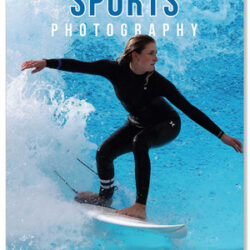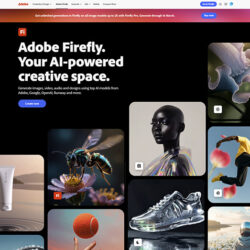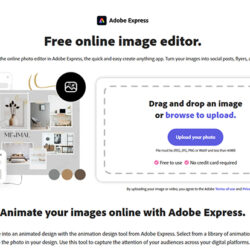Nikon Z9

In summary
Nikon Z9 is a complex and highly developed piece of imaging equipment that will reward photographers who are prepared to spend time working with it, exploring its capabilities and learning how to configure it to suit their personal working styles and the different types of subjects they shoot.
The Z9 is for knowledgeable users who are serious about performance when shooting stills and video.
Full review
Officially announced on 28 November and released just before Christmas 2021, the Nikon Z9 mirrorless professional camera is the highest-featured model from the company to date. Widely seen as a replacement for the D6 DSLR camera, it is approximately 20% smaller in size and comes with a 45.7-megapixel (effective) resolution stacked CMOS sensor, a blackout-free electronic viewfinder. It is also the first Nikon camera that can record 10-bit 8K UHD video at 24, 25 or 30 fps internally for over 2 hours straight at ambient temperatures around 23°C, thanks to the heat-dissipating design of its magnesium alloy body.

Angled view of the Nikon Z9 with the RF 24-70mm f/2.8 L IS USM lens. (Source: Nikon.)
We received a Z9 body in the week before Christmas, just before the official launch date of 24 December. It was supplied with the Nikkor Z MC 50mm f/2.8 macro lens and the Nikkor Z 100-400mm f/4.5-5.6 VR S lens.
Who’s it For?
The price tag alone puts the Z9 into the professional category and its size, weight and complexity make it only suitable for knowledgeable users who are serious about performance when shooting stills and video. The Z9 packs a lot of new, impressive features into its rugged, chunky body, which has the same level of drip and dust-resistance as the D6 and can operate in temperatures as low as -10°C.

This diagram shows the dust- and moisture-resistant sealing in the Z9 body. (Source: Nikon.)
It also has some advantages over the D6, not the least of them being the similarity in their main controls layouts – although the adjustable monitor in the Z9 has necessitated a few layout changes, which will be covered in this review.
It’s worth noting it takes a while to figure out the Z9’s sophisticated AF system – particularly the subject detection settings – because the camera isn’t configured to make it easy to swap quickly between AF modes beyond the most basic levels. When recording video clips and shooting burst sequences of fast-moving subjects we found it essential to lock onto the subject at the start of the recording, especially with birds in flight. The two sequences below show examples.
![]()
A six-frame low-speed burst sequence of a seagull in flight for which the subject remained in focus after being focused for the first frame.
![]()
A similar attempt with the seagulls closer to the camera, where the initial attempt to focus was unsuccessful.
It would be useful to be able to change subject detection modes with a single button press instead of having to set them up in the custom memories. That option is often not fast enough. Purchasers of the camera will also need to be able to figure out a quick way to change metering modes because there doesn’t appear to be any way to do it with a single button press.
These are only a few of the issues we found in our short time with the camera. For a wider perspective on the performance of the camera we advise readers to check out Thom Hogan’s Z 9 blog. As a leading expert on Nikon equipment, his assessments are very worthwhile.
He was able to take a pre-release camera to Africa and use it in a much wider range of situations that we have been able to – and also with a far wider range of lenses. He also provides a lot of very useful tips for configuring camera settings.
Build and Ergonomics
As expected for a professional camera, the Z9 is built like a brick. Its magnesium alloy chassis is 20% smaller than the D6 and boasts a four-axis tilting monitor that provided greater shooting versatility than the fixed screen on the D6. The interface display adjusts automatically to the camera’s orientation during stills shooting.

Front views of the Nikon D6 DSLR camera (left) and the Z9 (right) showing a rough comparison of body sizes, lens mount diameters and controls. (Source: Nikon.)
As usual, the front panel is dominated by the lens mount, which has a lens release button on the left hand side and two programmable function buttons (Fn1 and Fn2) on the right, separated by a rectangular nub. This makes it easy to distinguish between them by touch.
The front command dial is embedded in the top of the grip in a similar position to Nikon’s DSLR cameras. An LED embedded in the opposite side of the upper front panel provides a light source to use as AF illuminator, red-eye reduction lamp and self-timer indicator.

An angled rear view of the Z9 in portrait orientation showing the four-axis tilting monitor screen. (Source: Nikon.)
On the rear panel, the adjustable 3.2-inch touch-enabled monitor, which can be tilted through 90 degrees up and 23 degrees down vertically and 90 degrees up and 43 degrees down horizontally – or combinations of these adjustments. It has a resolution of 2,088,960 dots plus a170° viewing angle and full frame coverage. Colour balance can be fine-tuned and there are 11 levels of manual brightness adjustments (from +5 to -5).
The buttons that align down the left side of the monitor on the D6 are now located to the right of the screen, with the ‘i’ button moved to a new position above the multi selector. The playback button on the D6 has been replaced by a Fn4 / protect button.

This illustration shows the rear panels of the Z9 (left) and the D6 (right). Note the similar positions of the multi selector, AF-ON and delete buttons and the sub-selector joystick control.
There’s been a bit of button shuffling in the area below the monitor, with the LAN button is moved to below the monitor screen, although the Quality and White Balance buttons remain in the same positions on both cameras. Moving the photo/video selector up above the screen makes perfect sense with the mirrorless Z9.

This illustration shows the illuminated controls on the Z9 body. (Source: Nikon.)
One of the nice features of the Z9 is the way it can light up key controls to make the camera easier to use in low light levels. As well as most of the buttons on the rear panel, the release mod dial buttons and the LCD data screen on the top panel can also be lit up and users can keep the lighting on, if desired (although it will draw power from the camera’s battery).
On the top panel, the button cluster behind the power on/off button is essentially the same on both cameras but the data LCD screen is smaller in the Z9, although it displays a similar range of camera settings. The stacked dials to the left of the viewfinder housing has been revised, although the drive settings are still at the bottom of the stack, with a locking button in front of them.
The upper dial is completely circular on the Z9, with the Mode button towards the rear, the BKT (bracketing) button at the front and the continuous drive speed and flash exposure compensation settings on the left and right sides, respectively. The Quad VGA OLED EVF is essentially the same as in the original Z7 but it has a higher 23 mm eye point, boasts a 60Hz refresh rate and is blackout free.

The dual CFexpress card slots in the Nikon Z9, which are also compatible with XQD cards. (Source: Nikon.)
The dual memory card slots in the Z9 are designed for CFexpress Type B cards but, like the D6, the new camera will also accept XQD cards. We found the card slot door tricky to open, because it requires you to press a latch downwards while pulling the door towards you and a fair amount of strength is required – as well as co-ordination. The design isn’t user friendly and should be improved.
There’s no LCD data panel on the Z9’s vertical grip moulding but the new camera presents a slightly cleaner, more functional array of button controls. Button illumination is a big plus when shooting at night.
The EN-EL18D rechargeable Li-ion battery slots into a holder in the vertical grip and is CIPA rated for between 700 and 770 shots per charge (or up to 5310 frames in a single burst). Nikon supplies a separate EH-7P Charging AC Adapter, which can be used for recharging batteries or powering the camera directly. The battery can also be recharged directly via a USB-C cable.
As is usual for pro level cameras, there’s no built-in flash although the ISO-518 hot shoe accepts standard i-TTL flashguns and a PC terminal is provided. Nikon recently announced they were working with Nissin and Profoto so we can expect compatible flash equipment from both companies in the near future.
The Z9 also comes with 3.5 mm jacks for microphone and headphone connections, USB-C and Type A HDMI ports and a 10-pin remote terminal. Screw-in cable releases are not supported but the camera is compatible with Nikon’s Snapbridge app, which includes remote triggering controls.
The camera can also be paired with smartphones or tablets using low-energy Bluetooth 5.0 Bluetooth while built-in 5 GHz Wi-Fi (IEEE 802.11ac) at 2412-2462 MHz plus provides wireless connections with other devices. It can also be linked wirelessly with computers via Ethernet or through a LAN using a RJ-45 Gigabit Ethernet interface.
The Z9 also has built-in GPS data logging that supports the US-based GPS, Russian GLONASS and Japanese QZSS standards. The built-in location data unit can record compass bearings and synchronise timing with the camera’s clock function as well as creating tracking logs with intervals from 15 seconds to 5 minutes.
What’s New?
Stand-out new features in the Z9 are its stacked CMOS sensor and EXPEED 7 processor, both of which are the best Nikon has offered so far. The fully electronic shutter is another important new feature and the Z9 is the first professional-level mirrorless camera with built-in sensor-shift stabilisation system.
It is also the first to support in-camera 8K/30p video recording for extended periods. It is also capable of sustained fast continuous shooting bursts, with up to 120 fps recording of 11-megapixel JPEGs (or up to 20 fps burst speed for NEF.RAW files) selectable. Another important new feature is the autofocusing system, which uses ‘deep learning technology’ for subject detection, which can identify pets, birds, airplanes, trains, cars, motorbikes and bicycles – as well as human subjects.
Details of the new features are outlined below.
Sensor: At the heart of the Z9 is a new, ‘Nikon-developed’ CMOS imager chip which is different from the sensors used in previous cameras. Readers should note this sensor is both BSI (back side illuminated) and stacked (sensor, logic board and dedicated RAM chips bonded together).
The sensor has a total of 52.37 million photosites with a light-capturing area measuring 23.9 x 35.9 mm, which delivers a maximum output resolution of 45.7 megapixels (8256 x 5504 pixels). According to Nikon, there is no anti-aliasing filter. The table below shows the image sizes available in the various crop options.
| Aspect ratio | Dimensions | Large | Medium | Small |
| 3:2 | 35.9 x 23.9 mm | 8256 x 5504 | 6192 x 4128 | 4128 x 2752 |
| 16:9 | 35.9 x 20 mm | 8256 x 4640 | 6192 x 3480 | 4128 x 2320 |
| 1:1 | 23.9 x 23.9 mm | 5504 x 5504 | 4128 x 4128 | 2752 x 2752 |
| DX crop | 23.9 x 16 mm | 5408 x 3600 | 4048 x 2696 | 2704 x 1800 |
Nikon hasn’t published figures for the dynamic range profile of the new sensor, although while we were producing this review the Photons on Photos website published the results of its tests, which you can find here. This site include a comparison of the performances of the Z9 and the Z7 II, showing the dynamic ranges of the two cameras are very close at low ISO settings and effectively identical at settings above ISO 400. (Note: You can also compare the dynamic ranges of a wide variety of cameras – including the D6.)
All raw files are recorded by the Z9 with 14-bit colour depth and lossless compression. There are no options for 16-bit or 12-bit raw recording, although Nikon provides two ‘high efficiency’ raw file options (HE and HE*) that reduce file sizes by approximately 33% or 50%, respectively, without loss of image quality. Nikon claims the larger of the two options ‘retains the same level of high image quality’ as a conventional uncompressed NEF.RAW file.
Image file sizes vary from an average of around 24 megabytes for Large/Fine JPEGS, through to 55 megabytes for the highest raw file quality (lossless compression), with the HE* raw files at 22 megabytes and the regular HE raw files at 22 megabytes on average. Native sensitivity ranges from ISO 64 to ISO 25600, selectable in 1/3EV or 1EV steps. Users can choose to expand this range downwards to Lo 1.0 (ISO 32 equivalent) or up to Hi 2 (ISO 102400 equivalent), again in 1/3EV or 1EV steps.
Image Processing: The Z9 uses the new EXPEED 7 image processor, which combines multi-core processor architecture with an on-chip 32-bit microcontroller that initiates and controls all operations. It is approximately 10 times faster than the Dual EXPEED 6 processors in the Z 7II camera, which was the fastest at the time.
In combination with the electronic shutter (see below), new processor and dual format CFexpress / XQD card slots give the Z9 a claimed 1,000-shot buffer at full resolution for JPEGs (all sizes) or high-efficiency compressed raw files. Capacities for HE* raw files and losslessly compressed raw files are 685 frames, and 79 frames, respectively. (Nikon’s published figures.)
Obviously, these figures depend on the speed of the memory cards used. Nikon’s figures are based on ProGrade Cobalt 325GB CFexpress cards. XQD cards are generally slower, so buffer capacities will be reduced accordingly.
NOTE: A firmware announcement (V. 1.10) just before we returned the Z9 to Nikon Australia, increased the burst length for dual-format (NEF/RAW + JPEG or JPEG + JPEG) pictures taken at 20 fps in continuous high-speed release mode from three seconds to eight seconds. Click here for details, including other changes applied with the latest firmware.

This diagram shows the Dual-Stream Technology that sends image data simultaneously to the memory card(s) and the viewing screens. (Source: Nikon.)
The Z9 has a second string to its bow in its Dual-Stream Technology. The Z 9 outputs two data streams from the stacked CMOS sensor: one for writing to the memory card and one for viewing (via the EVF or monitor screen). By displaying a realistic, lag-free and blackout-free view of action as it happens, it offers the same viewing immediacy as an optical viewfinder but with all the advantages of an EVF.
It’s worth noting that while exposures shorter than about 1/10 second will provide a ‘blackout-free’ EVF experience, for longer exposures the screen will black out while the shot is being taken.
Electronic shutter: The Z9 is the first mirrorless camera to be released with only an electronic shutter. Its fastest shutter speed of 1/32,000 enables the Z9 to support continuous shooting at up to 120 fps with full AF/AE for JPEG/Normal images at a file size of 11 megapixels when the High Speed Frame Capture+ mode is used.
Nikon hasn’t elaborated on why files are reduced to 11 megapixels, although it may be using some of its video processing capabilities to achieve the high frame rates. With full frame sizes, frame rates of up to 30 fps are possible for Large JPEGs, or up to 20 fps for NEF.RAW files.
The electronic shutter is also fast enough to minimise the rolling-shutter distortion that is common with mechanical shutters. Z9 photographers can take advantage of fast shutter speeds while shooting in complete silence, with no shutter vibration and no concerns about shutter wear. The Silent Mode will also turn off menu sounds and VR Lock and suppress lens drive noises. (A simulated shutter sound and release timing indicator can be set for the user to hear through headphones plugged into the camera.)
Autofocusing: Another highlight of the Z9 is its hybrid phase-detection/contrast detection system, which has 493 phase detection points covering 90% of the frame, both vertically and horizontally. The new camera provides the usual AF-S, AF-C and MF modes as well as an AF-F (full-time AF) setting in which the camera will adjust focus in response to changes in subject position due to subject or camera movements. This mode is only available for shooting video.
Users can also choose from 10 AF area modes: Pinpoint, Single-point, Dynamic area AF with Small, Medium and Large area sizes, Wide-area AF (Small and Large), 3D-tracking AF, Subject Tracking AF and Auto-area AF. In all AF-area modes except Auto-area AF, 3D-tracking AF and Subject Tracking AF, users can opt to have a dot appear in the focus point at the centre of the frame. Quick focus point selection, with reduced AF points or via the sub-selector, is also available.
Subject detection AF is highly sophisticated in the new camera, with automatic detection and tracking of human faces and eyes plus face and eye detection of a cat, dog or bird in Animal mode. Selecting Vehicle detections allows he camera to detect and track a bicycle, car, motorcycle, train or plane. The focus point will be displayed over the area detected and, if more than one subject type is detected in the auto mode, a grey box will appear over each of the subjects detected. Note that 3D-tracking AF is only available in AF-C mode and for stills photography.
Also available for low light use – but only for stills photography – is a Starlight view setting in the Custom menu (d9). Focusing is normally slower with this setting because it uses contrast detection and contrast can be lower in low light levels.
Another interesting setting in the focus section of the Custom menu is Focus-point persistence (a7), which will let you lock in a selected focus area setting until you switch to another mode, selected via Custom setting f2. Two options are available: Auto and Off, the latter returning to the last focus area chosen by the photographer. The Z9 also supports time-lapse and focus shift shooting with user-selectable start times, number of shots, increments between shots and exposure controls.
Aside from that, the Z9 is as customisable as you’d expect from a pro-level camera, with four Custom Settings Banks for saving separate collections of settings. Users can also select which items will appear when the i menu button is pressed.
Video
The Z9 is one of the few primarily-stills cameras that supports 8K video recording, with a maximum frame rate of just under 30p for NTSC users or 25p for the PAL system we use in Australia. Recorded frames are 7680 x 4320 pixels, which conforms to the 16:9 aspect ratio of widescreen TV sets. The cinema-format DCI 17:9 aspect ratio is not supported.
Clips are limited to 125 minutes in length or 32GB in size. Users can choose between the MOV and MP4 file formats, with three options available in the former: ProRes 422 HQ 10-bit for footage destined for professional productions, H.265 10-bit and H.265 8-bit, all with Linear PCM soundtracks. MP4 recordings are made with H.264 8-bit compression and AAC audio.
8K video can only be recorded with H.265 compression but both 10-bit and 8-bit options are available. 4K UHD recording can be recorded at 120, 100, 60, 50, 30, 25 or 24 frames/second (the 120 and 100 fps settings for slow-motion recordings) with bit rates between 400Mbps and 150Mbps. Full HD1080p bit rates range from 30Mpbs to 190Mbps, depending on the setting.
Image area settings range from FX, which uses the entire frame width (regardless of resolution), through DX, which crops to approximately 23.5 x 13.2 mm to 2.3x crop which records from a 16.7 x 9.4 mm area in the frame’s centre. This enables users to frame-in closer to a subject without changing lenses.
In the FX mode, 4K video is recorded using the full width of the frame, using pixel binning, regardless of the frame rate.
The frame size defaults automatically to DX when a DX lens is used and use of Electronic VR will further reduce frame sizes.
Professional recording options include support for HLG (Hybrid Log Gamma) and N-Log video recording. Time coding is also supported, along with focus peaking and zebra pattern displays. HDMI streaming to an external device is currently limited to 4K.
We couldn’t find a menu item for grabbing individual frames from video clips and saving them separately in the camera – although Nikon claims the camera supports it in its press release. However, most playback software can do this, giving you 33-megapixel stills from 8K clips, 8-megapixels stills from 4K clips and 2-megapixel stills from FHD recordings.
The video recording menu gains separate programmable memory banks, in which user-specified combinations of settings can be stored for quick access. User-programmed settings can also be saved to memory cards for transfer between cameras.
A promised firmware update, scheduled for ‘early 2022’ will add 12-bit raw internal recording at 8K/60 and 50p as well as support for N-RAW and ProRes RAW HQ formats in 12-bit depth. Other additions proposed include slow shutter speeds and ISO sensitivity settings in sixth stop intervals, both in Manual exposure mode; waveform monitor display and video tally light, improvements to the video display and magnification switching during video recording.
Other Features
White balance settings in the Z9 are a little more complex than in previous cameras because more options are provided. The auto setting has three sub-sets plus a default A [Auto] mode. In the three sub-sets, the A0 setting is the ‘keep white’ mode that aims to keep whites cast-free, the A1 setting retains the ‘overall atmosphere’ while the A2 setting preserves the warm cast of incandescent (and similar) lighting.
There is also a Natural light auto mode that adjusts the colour balance between 4500K and 8000K to reproduce the colour balances of natural light sources. Pre-set modes include Direct sunlight, Cloudy, Shade, Incandescent, three types of fluorescent lighting (cool, day, and daylight) plus flash lighting.
Kelvin adjustments range from 2500K to 19000K and the camera includes a PRE [Preset manual] mode that enables users to measure white balance from a subject or light source and use it for subsequent shots. Fine-tuning is available across six steps per colour across the amber/blue and green/magenta axes. Adjusted values can be saved as pre-sets for future use.
The Z9 also provides a wider range of release mode adjustments, with the single, continuous (H and L), self-timer and quick-release mode selection settings grouped on a lever switch at the base of the stack to the left of the EVF housing. The continuous high (H) and continuous low (L) modes are adjustable, the former between 10 and 20 fps and the latter between 1 and 10 fps.
Self-timer release delays can be set for two, five, 10 or 20 seconds via Custom setting c2. The quick-release mode is used for high-speed burst capture at rates of 30 fps or 120 fps. The maximum burst length is approximately four seconds and they can only be used for JPEG/normal sized files. The C30 fps setting can be used for both FX and DX image sized but the C120 fps setting is only available for SX (full frame) JPEG images in the small 4128 x 2752 pixel (11.4MP) size.
Interval timer shooting, time-lapse movie shooting and focus shift shooting are the last three items in the photo shooting menu. Users can select the start and end times, interval between shots, number of shots per interval, the interval priority (on or off) and whether the camera refocuses between shots. Exposure smoothing is also available to balance out changes in ambient lighting
With focus shift shooting, users can select the number of shot (up to 300), step width, interval between shots, first frame exposure lock and storage folder. The resulting shots must be processed on a computer. Most high-end editing software includes this capability.
Software
The Z9 comes with the normal suite of bundled software that is sourced through the Nikon Download Centre. Applications available include NX Studio for basic image and video editing and raw file conversion and Picture Control Utility – both Mac OS only.
Although not currently listed, NX Tether is also available in Windows and Mac OS versions. It’s designed for controlling the camera from a connected computer in a studio environment. Nikon’s Wireless Transmitter Utility is available for connecting the camera to a network. Camera Control Pro 2 is another application that can be downloaded. As far as we’ve been able to discern, it’s fee-based with a 30-day free trial. The app can be purchased if you want to control the camera remotely from a computer and save images and video clips to its hard disk drive.
NXMobileAir is also available for connecting the Z9 to a smartphone, either via USB cable or through FTP. Available for both Android and iOS devices, it is designed to automatically move images from camera to device and also enables users to browse and select images, add voice annotation and/or IPTC information (with voice-to-text input) and transfer them to a remote FTP server. The NXMobileAir app will be available either as a free version that lets you work with one album and up to 999 image files or as a subscription for US$4.49/month with unlimited albums and images.
Some third-party raw file converters are already able to convert raw files from the Z9 into editable formats and more should include support for the camera in the near future. Adobe Camera Raw 14.0 (our preferred raw file converter), which was released on 20 December, includes preliminary support for the Z9 Lossless Compressed raw files although High Efficiency raw files were not yet supported on the Windows ARM64 and ARMv7 and x86 for Android systems. Note that ‘preliminary support’ means the image quality and raw format support for the camera may be updated in a future release.
FTZ II adapter
Concurrent with the launch of the Z9, Nikon released a new F-mount to Z-mount lens adapter, the FTZ II. FTZ means F-mount (SLR) to Z-MOUNT (mirrorless). Essentially it’s the same as the original FTZ adapter but without a tripod foot, which makes it better suited to the Z9 with its built-in vertical grip.
The FTZ II will only support autofocusing with Nikon’s recently-released lenses that have built-in AF motors (AF-I, AF-S and AF-P). With all other lenses, it’s manual focus only.
Expect to pay between AU$360 and $430 for this product.
Performance
While we were able to use the Z9 over the end-of-year holiday period, we only had two lenses to test it with: the Nikkor Z MC 50mm f/2.8 macro lens was used for our Imatest tests as well as for the night shots testing ISO sensitivity. It was also used for some of our video footage.
We evaluated the AF subject recognition system mainly with the Nikkor Z 100-400mm f/4.5-5.6 VR S lens because that lens presented greater challenges to the system.
Although neither of the lenses was ideal for our Imatest testing, the 50mm Macro lens showed the Z9’s sensor to be capable of high resolution with optimal settings. At an aperture of f/4, JPEG resolution comfortably exceeded expectations for the 45.4-megapixel sensor in the centre of the frame and fell only a little short half-way towards the edges. As we found when testing the lens on the Nikon Z7 camera (which has the same effective resolution as the Z9), edge resolution was slightly below expectations.
NEF.RAW files recorded simultaneously and converted into 16-bit TIFF format with Adobe Camera Raw produced higher resolution, as expected. It wasn’t quite as high as we found with the original lens tests but that could be due to the ‘preliminary’ support the Adobe software provides.
Nonetheless, measurements half-way out from the centre exceeded expectations for the Z9’s sensor, confirming good performance. The graph below shows the results of our tests across the camera’s sensitivity range.

Resolution was significantly higher for the raw files from the Z9 than the Z7 through to ISO 6400. However, both file types tailed off gradually thereafter. It’s worth noting that centre resolution for both JPEGs and raw files remained remarkably high across most of the range.
Imatest showed colour accuracy to be similar to the Z7’s, although the overall saturation levels for the Z9 were a little lower and there were slightly fewer and less dramatic colour shifts in the JPEG files. The small colour shifts seen in the raw file measurements ranged from slightly less and slightly more than their equivalents in the Z7 files.
Test shots at night showed little evidence of noise up to ISO 51200. After that point, shadow details started to be compromised by reduced contrast and softening but colour only suffered from a slight reduction in saturation.
Having no flash, we could only test the review camera with tungsten, fluorescent and warm-toned LED lights. Overall performance with the auto settings was good, as expected, with the AO (‘keep white’) setting delivering neutral colour rendition under all three lighting types. As expected, the other auto settings reflected the warm bias of the tungsten lighting – and to a lesser degree the warm-toned LED. Interestingly the Incandescent lighting pre-set was able to deliver close-to neutral colour rendition – a situation we seldom encounter.
There’s no white balance pre-set for LED lighting and the presets for fluorescent lighting tended to over-correct. As outlined above, the Z9 provides plenty of in-camera adjustments for tweaking colours on-the-fly and they are straightforward to use.
Autofocusing performance was mostly good with stills shots and the auto subject detection mode locked onto subjects pretty quickly in good conditions. Matching the subject type to the detection mode improved the percentage of sharp shots. With the 50mm macro lens we encountered a fair bit of hunting when shooting close-ups; but the camera isn’t an ideal match for either the lens or the genre.
Autofocusing for movies was also mostly fast and accurate, even when we shot with the 100-400mm f/4.5-5.6 VR S lens hand-held. The camera was able to lock in on most of the subjects we recorded, including people, trains and cyclists but we found a few problems when there were several possible subjects in the frame for the system to track. Hand-held shooting compounded the problem due to the difficulty of keeping the camera steady enough at long focal length settings.
We tested the Auto subject detection system with Dynamic-area AF (M) mode and the camera set on the P mode and Auto ISO and found it performed faultlessly when tasked to detect and track trains and boats of various types and was better than expected at finding and tracking helicopters with the telephoto zoom lens. It also did quite well with human subjects, including cyclists.
However, we noted the following issues during these tests:
1. The system failed to focus sharply on a person running with a dog on a lead, both at the same distance from the camera. Instead it focused on the background.

Even though there were no other moving subjects in the frame, the AF system failed to lock onto the running man and dog – although it came quite close.
2. Although one might expect the AF system to lock onto the nearest trackable subject, this wasn’t always the case.

This frame showed the focus tracking switching inexplicably to the cyclist who had just entered the frame.
3.Having tracked a group of cyclists faultlessly for roughly half a second, keeping the nearest member of the group sharp, the system suddenly switched focus to the cyclist behind him then back again within 0.3 seconds.

The top frame is the first in the sequence, while the one below shows the switch of focus and the bottom frame shows focus returning to the nearest cyclist in the group. Note that the focus switch was slight due to the compression effect of the telephoto lens – but noticeable nonetheless.
We’re not sure whether setting the Vehicles detection mode would solve the focusing problem in example 3, which may have been exacerbated by having the camera hand-held when a long zoom lens was in use.
To eliminate the issues associated with the long lens we recorded another set of video clips, this time with the 50mm lens. We chose a busy highway with heavy traffic as our subject and set the focus to vehicle detection with Subject-Tracking AF. The camera was very consistent in locking onto the vehicle approaching the centre of the frame and tracking it until it reached roughly three quarters of the way across the frame before switching to the next vehicle approaching the centre and tracking it. But how sharply subjects were recorded was heavily influenced by the video frame rate selected.

This pair of frame grabs is taken from a 4K clip recorded at 100 fps.
Clips shot at 100 fps retained sharpness across most of the frame, while in those shot at 25 fps blurring became obvious when a vehicle left the centre. Cars coming into the frame closer to the camera were focused upon quickly at 100 fps but totally missed at 50 fps.

These three frames came from a 4K clip recorded at 50 fps.
We also tried some panning shots while recording video clips. Once again, the subject was tracked and kept in focus in the clips recorded 100 fps – but not with slower frame rates.

A panning sequence recorded in the 4K 100 fps mode.
According to Nikon guru, Thom Hogan, the Subject Recognition performs a bit differently in Auto-area AF versus 3D-Tracking AF so something similar may be occurring with the Dynamic-area AF (M) mode we used. Matching the AF detection to the subject by selecting Animals for the first subject detection mode with the running man and dog clip should have ensured better performance.
Either way, we’d certainly go along with Hogan’s suggestion that users should be able to change AF Subject detection options via a button instead of having to do it through Custom memory banks or Recall shooting functions settings.
Video quality was generally very good, especially with the 8K resolution – which was expected. The 33.2-megapixel frames contained plenty of detail – enough for them to be printed at up to A2 size.
All clips showed well-balanced exposures, a wide dynamic range and smooth transitions between frames. The built in microphones delivered usable soundtracks and we didn’t detect any focusing or zooming noises in the soundtracks. Without an external microphone or recording device, we were unable to test all the audio recording capabilities of the camera.
Our timing tests were carried out with the Nikkor Z MC 50mm f/2.8 macro lens. We used a ProGrade 325GB card with a read speed of 1700MB/sec. and write speed of 1500 MB/sec. in Slot1 and a Nikon-branded 64GB XQD memory card, which claims a read speed of 440 MB/second and write speed of 400 MB/sec in Slot 2. Both cards were supplied with the camera.
The review camera powered-up in just under one second, which is to be expected for a professional camera. Capture lag times ranged from one second when the camera had to go from seriously out-of-focus to in focus to an average of 0.1 seconds without pre-focusing. They were almost totally eliminated when shots were pre-focused.
Processing of single shots was virtually instantaneous, regardless of whether it was a JPEG or a NEF.RAW file. Shot-to-shot times in the single-shot mode averaged 0.4 seconds and, again, processing was instantaneous. We found no instances of the camera pausing to process shots.
We tried out three of the Z9’s continuous shooting settings, the two High-Speed Frame Capture (C30/C120) settings which record at 30 fps and 120 fps, respectively, for up to four seconds and the regular Continuous High Speed mode that can record at up to 20 fps. We didn’t bother testing the Continuous Low Seed mode, which records at up to 10 fps.
In the fastest (120 fps) burst mode, the camera recorded 674 Small/Normal (4128 x 2752 pixel) JPEG frames in 5.1 seconds, which is a little faster than the specified frame rate. It took 16.6 seconds to process this burst.
When the frame rate was swapped to the 30 fps setting, the camera recorded 199 frames in six seconds before stopping. This burst was processed in 7.3 seconds. In the regular Continuous High Speed mode, the camera recorded 98 Large/Fine JPEG frames in six seconds, which is a little slower than the specified frame rate. Processing was completed within 4 seconds of the last frame captured in this burst.
With losslessly-compressed NEF.RAW files, the Continuous High Speed mode the camera recorded 38 frames in 2.4 seconds before pausing. Processing was completed within 7.4 seconds of the last frame captured.
When shooting RAW+ Large/Fine JPEG pairs in the Continuous High Speed the recording paused at 47 frames, which were captured in 3.1 seconds. Processing was completed within 3.7 seconds of the last frame recorded.
We didn’t run timing tests in the low-speed continuous mode or when the image size was reduced to DX format – although we tried out both when taking some test shots and videos.
Conclusion
Please Login or Register to access the Conclusion.
SPECS
Image sensor: 35.9 x 23.9 mm stacked CMOS sensor with 52.37 million photosites (45.7 megapixels effective), no anti-aliasing filter
Image processor: EXPEED 7
Lens mount: Nikon Z mount
Focal length crop factor: 1x; DX (1.5x) crop available
Image formats: Stills: JPEG (DCF Ver. 2.0, Exif Ver. 2.31), 14-bit NEF.RAW (3 sizes), RAW+JPEG; Movies: MP4 or MOV with H.265 (10-bit), H.264 (8-bit) compression
Audio: Linear PCM (up to 24-bit) for MOV or AAC stereo audio for MP4
Image Sizes: Stills (3:2 aspect ratio): 8256 x 5504, 6192 x 4128 (25.6MP), 4128 x 2752 (11.4MP); 5408 x 3600, 4048 x 2696, 2704 x 1800; Movies: 8K @30/25/24p, 4K @ 120/100/60/50/30/25/24p (UHD 144Mbps) with Super 35 crop and 2.3x crop modes available, FHD @120/100/60/50/25/24p (full frame sub-sampled)
Aspect ratios: 3:2, 16:9, 1:1, DX crop (16 x 24mm)
Image Stabilisation: 5-axis sensor-shift stabilisation (CIPA rated for 6 stops of correction); compatible with VR lens stabilisation; locks for transport; Electronic VR with 1.25x frame crop
Dust control: Dual fluorine and electro-conductive coatings on optical filter over sensor
Weather resistance: Dust-proof, drip-proof magnesium alloy body, operates to -10°C
Shutter (speed range): Electronic shutter with shutter sound and sensor shield: 30 to 1/32,000 second 1/3, 1/2 and 1 EV steps; up to 900 sec. in M mode plus Bulb and Time, silent mode available, mechanical curtain close for lens removal; flash sync at 1/200 second
Exposure Compensation: +/- 5EV in 1/3EV steps (+/-EV for movies)
Exposure bracketing: 3, 5, 7 or 9 frames in increments between 0.3 and 3.0EV
Other bracketing options: Flash, white balance, and ADL
Self-timer: 2, 5, 10 or 20 seconds delay plus Custom setting
Interval recording: Yes, for time-lapse
Focus system: Hybrid phase-detection/contrast AF with AF assist; 493-point Phase Detection system covering covers 90% of the frame (-6.5EV to EV19 detection range)
AF selection: Multi-area, Centre, Selective single-point, Touch AF, 3D-tracking, automatic detection and tracking of human face, eye, cat, dog, bird, bicycle, car, motorcycle, train, plane; manual focus over-ride
Focus modes: AFS (Single) / AFC (Continuous) / MF
Exposure metering: TTL metering using camera’s image sensor; Matrix metering, Centre-weighted (75% given to 12- or 8-mm circle in centre of frame or average of entire frame), Spot (approx. 4-mm circle centered on selected focus point) Highlight-weighted; range: -3 to +17 EV
Shooting modes: Program AE, Aperture Priority AE, Shutter Priority AE, Manual Exposure
Picture Control modes: Auto, Standard, Neutral, Vivid, Monochrome, Portrait, Landscape, Flat. Selected Picture Control can be modified, Storage for custom Picture Controls
Active D-Lighting: Can be selected from auto, extra high 2, extra high 1, high, normal, low or off
Video features: Apple Pro-res 422 HQ (10-bit), N-Log and HDR (HLG) support, waveform monitor display, HDMI clean output via connector at 10-bit 4.2.2 format for both HD and 4K
Colour space options: sRGB and Adobe RGB
ISO range: Auto, ISO 64-25600 in steps of 1/3 or 1 EV, with extensions to ISO 32, ISO 51200 and ISO 102400 in 1/3EV steps
White balance: Auto (3 types), natural light auto, direct sunlight, cloudy, shade, incandescent, fluorescent (3 types), flash, colour temperature (2500 to 10000 K), preset manual (up to 6 values can be stored), all with fine-tuning
Flash: External flashguns only; hot shoe supports Nikon Creative Lighting System (i-TTL flash control)
Flash modes: Front-curtain sync, Rear-curtain sync, Red-eye reduction, Red-eye reduction with slow sync, Slow sync Off
Flash exposure adjustment: +/- EV in 1/3EV steps
Sequence shooting: Max. 30 fps for JPEGs, 20 fps for NEF.RAW files plus 120 fps for JPEGs at 11-megapixel size
Buffer capacity: >1000 frames, all formats
Storage Media: Dual slots for CFExpress Type B cards (both XQD compatible)
Viewfinder: 0.5-inch Quad-VGA EVF with 3,686,400 dots, 100% frame coverage, 0.8x magnification, 23 mm eye point, 60Hz refresh rate, -4 to +3m dioptre adjustment, blackout free
LCD monitor: 4-axis vertical/horizontal tilting 3.2-inch TFT touch-screen LCD with 2,088,960 dots, 100% frame coverage
Interface terminals: USB 3.1 (C connector), HDMI Type-A, 3.5-mm microphone and headphone jacks, built-in 10-pin remote terminal, RJ-45 Ethernet connector
Wi-Fi function: Built-in Wi-Fi 802.11ac (SnapBridge or Nikon Wireless Transmitter Utility); Bluetooth 5.0 (SnapBridge compatible); 1000Base-T Ethernet; GPS/GLONASS/QZSS
Power supply: EN-EL18D rechargeable Li-ion battery; CIPA rated for approx. 740 shots/charge with monitor, 700 shots/charge with EVF
Dimensions (wxhxd): Approx. 149 x 149.5 x 90.5 mm
Weight: Approx. 1340 grams with battery and card
Distributor: Nikon Australia, 1300 366 499
TESTS
Based on JPEG files recorded with the Nikkor Z MC 50mm f/2.8 macro lens






Based on Losslessly-compressed NEF.RAW files recorded simultaneously and converted into TIFF format with Adobe Camera Raw.



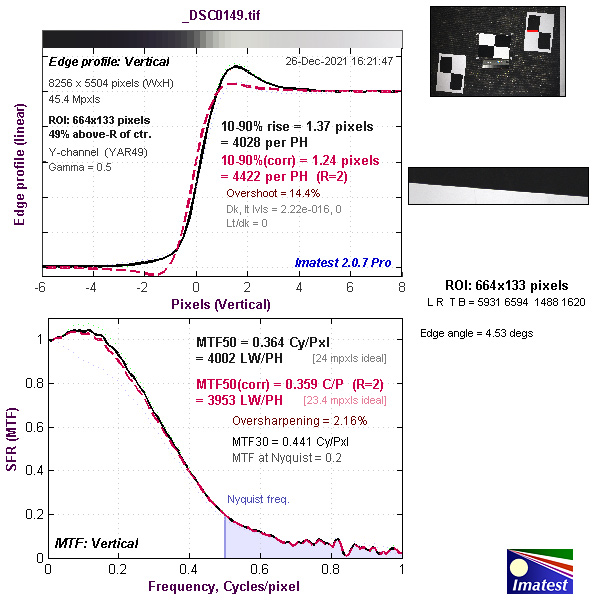


SAMPLES
The images below were captured with the Nikkor Z MC 50mm f/2.8 macro lens.

Auto white balance with incandescent lighting.

Auto white balance with incandescent lighting, ambience priority.

Auto white balance with incandescent lighting, white priority.

Auto white balance with the Tungsten preset.

Auto white balance with fluorescent lighting.

Auto white balance with fluorescent lighting, ambience priority.

Auto white balance with fluorescent lighting, white priority.

Auto white balance with warm-toned LED lighting, white priority.

50-second exposure at ISO 32, f/2.8.

30-second exposure at ISO 100, f/2.8.

8-second exposure at ISO 1600, f/5.6.

3-second exposure at ISO 6400, f/6.3.

3-second exposure at ISO 12800, f/9.

3-second exposure at ISO 25600, f/11.

1.3-second exposure at ISO 51200, f/10.

1.3-second exposure at ISO 102400, f/13.

ISO 100, 1/200 second at f/7.1.

ISO 100, 1/125 second at f/5.6.

ISO 100, 1/100 second at f/6.3.

ISO 100, 1/100 second at f/5.6.

ISO 500, 1/50 second at f/11.
The images below were captured with the Nikkor Z 100-400mm f/4.5-5.6 VR S lens.

320mm focal length ISO 100, 1/6 second at f/6.3.

400mm focal length ISO 100, 1/400 second at f/8.

400mm focal length ISO 100, 1/800 second at f/5.6.

400mm focal length ISO 100, 1/400 second at f/5.6.

Crop from the above image magnified to 100% showing focus on closest subject.

400mm focal length ISO 200, 1/400 second at f/6.3.

400mm focal length ISO 100, 1/500 second at f/6.3.

400mm focal length ISO 200, 1/800 second at f/5.6.

400mm focal length, ISO 100, 1/800 second at f/5.6.

Comparison of the frame coverage of FX and DX image sizes; 100mm focal length, ISO 100, 1/500 second at f/8.

1026: Three frames from a burst sequence taken at 30 fps; 400mm focal length, ISO 100, 1/1250 second at f/5.6; P mode with Matrix metering.
The video clips below were recorded with the Nikkor Z MC 50mm f/2.8 macro lens.

Still frame from 8K 250p video clip recorded in MOV format.

Two frame grabs from a 4K 100p video clip recorded in MOV format.

Three frame grabs from a 4K 50p video clip recorded in MOV format.

Still frame from 4K 25p video clip recorded in MOV format.

Two frame grabs from a FHD 1080 100p video clip recorded in MOV format.

Still frame from FHD 50p video clip recorded in MOV format.

Still frame from FHD 25p video clip recorded in MOV format.
The video clips below were recorded with the Nikkor Z 100-400mm f/4.5-5.6 VR S lens.

Still frame from 4K 25p video clip recorded in MP4 format.

Still frame from 4K 100p video clip recorded in MP4 format.

Still frame from 4K 50p video clip recorded in MOV format.

Still frame from 4K 100p video clip recorded in MOV format.
Additional image samples can be found with our review of the Nikkor Z 100-400mm f/4.5-5.6 VR S lens.
Rating
RRP: AU$8999 (body only); US$5599 (body only)
- Build: 9.2
- Features: 9.1
- Versatility: 9.0
- Autofocusing: 8.9
- Still image quality JPEG: 9.0
- Still image quality RAW: 9.0
- Video quality: 9.0