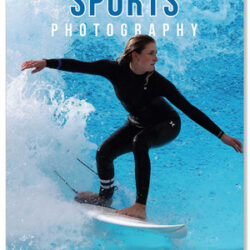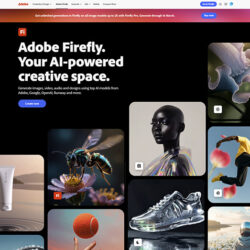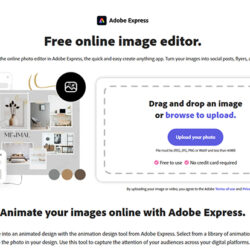Nikon Z fc

In summary
The Z fc is a small, relatively light camera that looks stylish and offers the plenty of adjustable controls.
Autofocusing locked on quickly in most lighting conditions, including indoors under artificial lighting and after dark and we found little or no change to autofocusing in movie mode.
Colour accuracy was generally good, long exposures at night contained plenty of detail, with noise becoming visible at ISO 12800. In-camera adjustments are available for tweaking colours on-the-fly and they are straightforward to use.
Full review
Nikon has gone ‘retro’ again, this time with an APS-C mirrorless camera, the Z fc, which is a different beast from the Df DSLR announced in late 2013. The new model uses the same 20.9-megapixel BSI-CMOS sensor and EXPEED 6 processor as the Z50 but adopts completely different styling, although it also appears to be targeted at ‘vloggers’. Retro styling sees the return of dial controls for ISO, shutter speed and exposure compensation adjustments plus a lever for selecting the Auto, P, A, S and M modes. Fortunately, the regular Front and Rear Command dials are also present.

Angled front view of the Nikon Z fc (black version) with the Nikkor Z DX 16-50mm f/3.5-6.3 VR lens. (Source: Nikon.)
Nikon is offering the Z fc with a leatherette cladding in five ‘cool’ colours, beige, green, grey, pink and brown as well as the traditional black and white. The top panel and base plate are silver metal for all colour options and the kit lens has a silver trim to match the camera.
There are still only two Z DX lenses available: the Nikkor Z DX 16-50mm f/3.5-6.3 VR and Nikkor Z DX 50-250mm f/4.5-6.3 VR. But many re-sellers are offering a ‘special edition’ Nikkor Z 28mm f/2.8 (SE) lens with this camera. The latest Nikkor Z lens roadmap shows an 18-140mm f/3.5-6.3 DX lens but, as yet, no release date. Fortunately, all Z-mount lenses can be used on cropped sensor cameras but will apply a 1.5x frame crop that increases effective focal lengths.
Owners of F-mount DX Nikkor lenses can use them on the Z fc body with the Nikon FTZ lens mount adapter. But it will add 135 grams to the overall weight and about 80 mm to the length of the lens, which partly negates the advantages of the smaller, lighter camera body.
Who’s it For?
The Z fc shares many features with the Z50, including the 21-megapixel sensor and EXPEED 6 processor as well as the high-resolution electronic viewfinder (EVF). Video capabilities are the same in both cameras and both cameras downsample pixels from the full width of the sensor; not by cropping the frame, so the same focal length settings are retained for stills and movies. But if you want to capture stills when the camera is in movie mode, you must select Release mode (save frame) in the video recording menu.
Peaking and zebra displays are available for monitoring focus and exposure levels, while both optical VR and electronic VR can be enabled to ensure minimal shake during recording. The Z fc also shares the same target market: youthful vloggers who want a small, relatively light camera that looks stylish but offers the plenty of adjustable controls.
Unfortunately, these similarities will probably split the potential consumer base into those who prefer the retro styling and those who don’t rather than attracting a lot of potential new buyers because both cameras lack the same key features (listed in the What’s Missing section below.
The Z fc has a few advantages over the Z50, such as the fully articulating monitor and up to 900 second exposure capability in Manual exposure mode plus a 3×3 framing grid. But exposures longer than 4 seconds can’t be set via the shutter speed dial, which is frustrating.
Unlike a tilting screen, the articulating monitor can be faced forward for recording the photographer, which makes it better suited to vlogging than the Z50. When the screen faces forward, the camera automatically switches to self-portrait mode without interrupting the touch control interface.
The long-exposure function isn’t quite as easy to use as it should be since it’s not directly accessible via the shutter speed dial, although it offers Bulb and Time settings. For exposures longer than four seconds, you have to select Extended shutter speeds in the D5 custom menu and then set the mode dial to1/3-STEP (which is coloured green), which is totally non-intuitive.
Another negative feature is the lack of a grip moulding on the front panel – a complete contrast to the generous grip on the Z50. This makes it less comfortable and secure to handle. Furthermore, while the dial controls can be used while recording video, they make enough noise to disturb recordings and aren’t really video friendly to use.
All these features should be taken into account when choosing between two quite similar cameras. The table below shows the main differences between them.
| Z fc | Z50 | |
| Body dimensions | 134.5 x 93.5 x 43.5 mm | 126.5 x 93.5 x 60 mm |
| Body weight | 445 grams | 395 grams |
| Monitor | Vari-angle 3-inch, TFT touch-sensitive LCD with 1.040,000-dots | Tilting 3.2-inch TFT touch-sensitive LCD with1,040,000 dots |
| Status LCD | Aperture display only | No |
| People & animals detection AF | Yes | No |
| Shutter speeds | 4-1/4000 second; up to 900 seconds with extended shutter speeds | 30-1/4000 second |
| Built-in flash | No | Yes |
| Battery/capacity | EN-EL25 / 300 shots/charge | EN-EL25 / 320 shots/charge |
| Weather sealing | Not specified | Partial |
| Average street price (with kit lens) | AU$1600 | AU$1450 |
In addition, the five-step mode lever means the Z fc lacks the user-programmable U1-U3 modes provided on the Z50 and there’s one less programmable Fn button. Their functions appear to be replaced by the i-menu button.
New Features
Among the features highlighted by Nikon in its promotional material for the Z fc is the following statement: For the first time in a Nikon Z series camera, the Z fc supports exposure compensation during AUTO mode, enabling users to achieve their desired expression by increasing brightness, enhancing silhouettes, etc. even while using AUTO mode.
Unfortunately, this automation also extends to the bracketing options; we found no parameters for AE bracketing in the published specifications and, when looking in the camera’s menu, the only bracketing options in the Bracketing/flash section of the Custom menu were for auto bracketing in mode M, which offered four options: Flash/speed, Flash/speed/aperture, Flash/aperture and Flask only. No mention of the number of shots, which isn’t helpful, although there is an option to select the bracketing order.
One of the genuinely useful new features is the addition of Eye-Detection AF and Animal-Detection AF for stills and video capture, which have been ported across from Nikon’s Z 7II and Z 6II cameras. Both are available in the wide-area AF (L) AF-area mode, which will greatly improve subject tracking.
The fully-articulated monitor is another noteworthy new feature, as is the ability to charge the battery via the USB-C port which incidentally offers a ‘ SuperSpeed’ connection that is faster than the interface on the Z50 so transferring data from the camera will take less time.
The Z fc includes an option for use of ‘Non-CPU’ lenses in its setup menu, which is missing from the Z50. This is a minor issue since none of Nikon’s Z cameras interface fully with older manual focus lenses, but it’s a factor to bear in mind when considering some of the interesting ‘third party’ lenses that are entering the market.
Finally, the Z fc will be able to implement firmware updates from a smartphone using the SnapBridge app (V. 2.8). It’s a new capability for a Nikon camera, although it’s supported by several other manufacturers.
What’s Missing?
Like the Z50, the Z fc falls short in a number of areas. Both cameras lack internal stabilisation, as a result, and neither provides the ultrasonic vibration system other cameras use to dislodge dust and other matter from the image sensor. This deficiency is to some degree addressed by the kit lens, which includes vibration reduction.
Neither camera has a headphone jack, which is a feature many vloggers will require and both cameras limit movie clips to less than 30 minutes. There’s no automatic brightness control for rear LCD (a feature found in virtually all recent smartphone, which means it’s relatively cheap to implement), although both provide it for the EVF.
Both cameras lack a dedicated focus mode switch (AF-S / AF-C / MF); if you need one, you have to program one of the Function buttons to handle it. There’s also no Auto position on the ISO dial, which forces users to switch on the auto ISO function in the camera’s menu. This is inconvenient and non-intuitive.
Neither camera can display an RGB histogram in the shooting modes, although both provide that option for playback. Aspect ratios are not selectable in either camera, which means users are stuck with 3:2 for stills and 16:9 for movies. But while the EVF screen has a 4:3 aspect ratio so data can fit above and below the 3:2 aspect-ratio camera image, a zoomed image never fills the screen, even when there’s no data above or below it.
If you want GPS tagging it must be accessed via your smartphone and Nikon’s SnapBridge app. The same applies if you want to control the camera remotely, since there is no connection for a remote release.
Sensor and Image Processing
As mentioned, the sensor and image processor in the Z fc are the same as in the Z50. Both cameras share the same ISO sensitivity range and continuous shooting speeds. However, images saved by the Z fc are not the same as those saved by the Z50. In some cases the files are larger, while in others they’re a slightly smaller.
File management appears to be slightly better for JPEGs in the new camera, which tend to be slightly larger than the Z50’s. The table below shows approximate file sizes and buffer capacities for images recorded with the 3:2 aspect ratio.
| File format | Image quality | Image size | File size | Buffer capacity |
| NEF.RAW | 12-bit | 19.4MB | 44 | |
| 14-bit | 24.4MB | 36 | ||
| JPEG | Fine | Large | 9.5MB | 83 |
| Medium | 6.6MB | 100 | ||
| Small | 3.7MB | 100 | ||
| Normal | Large | 5.7MB | 100 | |
| Medium | 3.5MB | 100 | ||
| Small | 2.0MB | 100 | ||
| Basic | Large | 2.4MB | 100 | |
| Medium | 1.7MB | 100 | ||
| Small | 1.1MB | 100 |
Video recording settings are the same as in the Z50 and the camera limits clip lengths to 29 minutes and 59 seconds for all resolutions at regular frame rates. Slow-motion recordings are limited to three minutes.
Build and Ergonomics
The body of the Z fc is made mostly from lightweight magnesium alloy and its style and size reflects the classic Nikon FM film SLR camera. It feels reasonably solid but light and less substantial than most metal camera bodies and, as mentioned, there’s no grip moulding, which means it’s less comfortable to hold and operate.
As usual, the lens mount dominates the front panel, with the standard lens release button on its left hand side. Above sits an embedded LED which acts as an AF-assist light, red-eye reduction lamp and self-timer indicator. There’s a programmable function button on the right hand side of the lens mount, which defaults to white balance adjustment, plus a semi-embedded sub-command dial just below the shutter release button.

Front view of the mint green version of the Nikon Z fc with no lens fitted. Note the flat front panel. (Source: Nikon.)
The dial controls, which are made from aluminium, are the stand-out features on the top panel, which features a prominent viewfinder housing that simulates the size and shape of a pentaprism housing. As shown below, there are three dials in all: an ISO dial to the left of the EVF moulding and shutter speed and exposure compensation dials to the right. The ISO and shutter speed dials have locking buttons to prevent accidental re-setting.

Top view of the Nikon Z fc with no lens fitted. (Source: Nikon.)
Beneath the ISO dial is the shooting mode switch, while the shutter speed dial sits on top of a stills/video lever switch. Like the Z50, the Z fc provides separate menu settings for stills and video covering functions like white balance and Picture Controls, although the shutter speed and ISO dial settings will be applied generally (unless readjusted for each shoot).
Between the right side dials and forward on the body is the shutter release button, which is surrounded by a power on/off lever switch. A movie record button with a red central dot is located in front of the exposure compensation dial and a tiny monochrome LCD window aft of the shutter release displays the lens aperture setting.

The rear panel of the Z fc with the vari-angle monitor reversed. (Source: Nikon.)
The circular eyepiece on the EVF stands out prominently on the rear panel and is a further reminder of the camera’s SLR-like styling. The eye sensor is located near the lower inner edge of the eyepiece, with the dioptre adjustment wheel on the right hand side of the EVF housing.
Ranged along the top of the rear panel above the monitor are button controls for selecting the playback delete and manual monitor/ EVF switch to the left of the EVF housing, with the AF-L/AE-L button to the right. The main command dial is semi-embedded into this panel near the right hand end of the line.
Below and to the right of the monitor is a suite of controls that include the i-menu button, which provides quick access to frequently-used settings like the focusing, exposure and drive modes. Different menus are displayed for the photo and video mode selections.
Beneath the i button is the multi-selector, which has a central OK button and is used for navigating the camera settings. An array of four buttons below it access the zoom (in and out), display and menu functions.

This illustration shows the adjustments possible with the vari-angle monitor. (Source: Nikon.)
The monitor is slightly smaller than the screen on the Z50 but has the same basic specifications and touch controls. But, unlike it, the Z fc’s screen is fully articulated, as shown in the illustration above.
Hidden beneath a flip-up rubber cover on the left hand side panel are the main interface ports for HDMI, USB-C and the microphone. Surprisingly for a vlogger’s camera, no headphone connection is included on this camera.
The battery and SD card slot share a compartment in the base of the camera. Like the Z50, the Z fc uses UHS-1 compliant SD cards plus the Nikon EN-EL25 rechargeable Li-ion battery. With a CIPA rating of 300 shots/charge, it’s a bit more power-hungry than the Z50 but the camera supports USB recharging.
Playback and Software
The Z fc offers the same basic playback settings as the Z50 and also comes without a printed user’s manual and, as usual, the software must be downloaded from Nikon’s download centre, where you can also download the user’s manual in PDF format. The software options include a Webcam Utility, Picture Control Utility 2, NX Studio and a Wireless Transmitter Utility for adjusting network settings. The SnapBridge app is accessed via Google Play and Apple stores for those who want to connect the camera to a smart device.
NEF.RAW files from the Z fc were not supported by the latest versions of Adobe Camera Raw so we were forced to use Nikon’s NX Studio application to process raw files from the camera instead of our preferred raw file converter.
Performance
Our Imatest tests yielded similar results to those we obtained from the Z50 camera, which is to be expected since both cameras use the same sensor and image processor. Overall resolution was slightly lower with the Z fc, although probably within tolerance parameters when unit-to-unit variability between the lenses is taken into account.

Resolution for both file types peaked at the ‘native’ ISO 100 setting, after which they declined gradually, as shown in the graph of our Imatest results above. Colour accuracy was generally good, although saturation was more restrained in the new camera.
Long exposures at night contained plenty of detail, with noise becoming visible at ISO 12800. By ISO 25600, both highlights and shadowed areas had begun to block up and images were a little soft. Noise was very obvious at the two highest ISO settings, where images became very blotchy. Coloured artefacts were noticeable in shots taken at the H-2 setting.
Like the Z50, the Z fc has three auto white balance settings plus a ‘Natural Light Auto’ mode, which is balanced for natural ambient lighting. Of the auto settings, the default A1 setting ‘keeps the overall atmosphere’, while the A0 setting is designed to keep whites by reducing warm colours and the A2 setting keeps ‘warm lighting colours’.
Both the Natural Light Auto mode and the A0 setting delivered neutral (or close to neutral) colour rendition under fluorescent lighting and warm-toned LED lighting but failed to remove the warm casts from shots taken under incandescent light. The A2 setting retained warm-toned LED lighting and appeared to enhance them under incandescent light.
There’s no white balance pre-set for LED lighting and the presets for fluorescent lighting tended to over-correct, the latter in different directions. Interestingly, the Tungsten pre-set was able to remove most of the warm cast under incandescent lighting without over-correcting; a good result for this camera. Plenty of in-camera adjustments are available for tweaking colours on-the-fly and they are straightforward to use.
Autofocusing performance was similar to that of the Z50 and the camera locked on quickly in most lighting conditions – including indoors under artificial lighting and after dark. COVID-related hard lockdowns in our part of Sydney during the test period affected our ability to find suitable scenes for testing the camera’s video capabilities.
Although we weren’t able to conduct adequate tests of the face and eye AF capabilities, we found little or no change to autofocusing in movie mode. Even though there are 11 settings in the Autofocus sub-menu, they don’t present the options for customising the AF system to different conditions that are found in more sophisticated cameras.
Nonetheless, we found the camera could keep track of subjects as they moved across the frame and was reasonably quick to pick up on new subjects as they entered the frame. Even cyclists subjects moving past the camera faster than the recording’s frame rate were reasonably sharp when we examined video frames.
Our timing tests were carried out with a 16GB SanDisk Extreme SDHC U1 memory card, which claims a data transmission speed of 95 MB/second and has a 633x speed rating. Once the lens was unlocked and in a shooting position, it took roughly a second for the camera to power-up ready for shooting, which is slightly faster than the Z50 we reviewed.
Capture lag averaged 0.35 seconds, which is the same as we measured for the Z50. Pre-focusing reduced to less than 0.1 seconds a slight improvement on the Z50. On average it took 0.28 seconds to process each JPEG but 3.2 seconds for a 14-bit NEF.RAW file. Shot-to-shot times in the single-shot mode averaged 0.5 seconds, the same as for the Z50.
Like the Z50, the Z fc provides two high speed continuous shooting settings, one that can record at five frames/second with autofocusing supported and another Continuous High (Extended) mode that increases the frame rate to 11 fps with focus and exposure locked on the first frame.
We only measured the Continuous High (Extended) mode and our tests, recorded 55 Large/Fine JPEG frames in 5.4 seconds with before the first hesitation, which is well below the claimed buffer capacity of 83 frames. This matches the specification for this mode. It took almost one minute to complete the processing of this burst.
There was no significant change to the frame rate when we swapped to 14-bit raw file capture and the buffer capacity was reduced to 31 frames, which were recorded in 3.3 seconds, again close to the specified frame rate. This time, processing took just over three minutes.
With 12-bit RAW capture, 39 frames were recorded in 3.9 seconds and the buffer filled in roughly two minutes. Combining Large/Fine JPEGs with 12-bit raw capture reduced buffer capacity to 34 frames, which were recorded in 3.3 seconds. Processing time was largely unchanged.
The continuous low speed mode allows users to select frame rates between one and four frames/second with focus and exposure adjustments between frames and flash and flicker-reduction available. Buffer depths extend to the limit of card capacity.
Conclusion
Please Login or Register to access the Conclusion.
SPECS
Image sensor: 23.5 x 15.7 mm BSI CMOS sensor with 21.51 million photosites (20.9 megapixels effective); no AA filter
Image processor: EXPEED 6
Lens mount: Nikon Z mount
Focal length crop factor: 1.5x
Image formats: Stills: JPEG (DCF 2.0, Exif 2.31; Baseline compliant with 1:4, 1:8 or 1:16 compression), NEF.RAW (12- or 14-bit), RAW+JPEG; Movies: MOV, MP4 (H.264/MPEG-4 Advanced Video Coding)
Audio: Linear PCM (for videos recorded in MOV format), AAC (for videos recorded in MP4 format)
Image Sizes: Stills 3:2 aspect ratio – 5568 x 3712, 4176 x 2784, 2784 x 1856; Movies: 3840 x 2160 (4K UHD) at 30p (progressive)/25p/24p 1920 x 1080 at 120p/100p/60p/50p/30p/25p/24p 1920 x 1080 slow-motion: 30p (x4)/25p (x4)/24p (x5)
Aspect ratios: 3:2, 16:9, 1:1
Image Stabilisation: Lens-based only
Dust removal: Image Dust Off reference data (NX Studio software required)
Weather sealing: Not specified
Shutter (speed range): Electronically-controlled vertical-travel focal-plane mechanical shutter; electronic front-curtain shutter; electronic shutter; (30 to 1/4000 seconds plus Bulb; Time, X-sync (1/200 sec.); up to 900 seconds available in M mode
Exposure Compensation: +/- 3EV in 1/3EV steps via dial (–5 to +5 EV when the exposure compensation dial is set to [c])
Exposure bracketing: Auto only; parameters not specified
Other bracketing options: White balance, flash, ADL
Self-timer: 2, 5, 10, 20 seconds delay plus 1 to 9 exposures at intervals of 0.5, 1, 2, or 3 seconds
Interval recording: Yes, Time-lapse video recording
Focus system: Hybrid phase-detection/contrast AF with AF assist (range -4.5 to +19 EV),\
AF selection: 209 focus points selectable with single-point AF; Pinpoint AF (photo mode only), single-point AF, dynamic-area AF (photo mode only), wide-area AF (S), wide-area AF (L), wide-area AF (L-people), wide-area AF (L-animals), auto-area AF, auto-area AF (people), auto-area AF (animals)
Focus modes: Single-servo AF (AF-S), Continuous-servo AF (AF-C), AF mode auto-switch (AF-A; available only in photo mode), full-time AF (AF-F; available only in video mode) predictive focus tracking Manual focus (M): Electronic rangefinder can be used
Exposure metering: TTL metering using camera image sensor with Matrix, Centre-weighted average and spot metering patterns; Highlight-weighted metering available
Shooting modes: Auto, Program AE with flexible program, Aperture Priority AE, Shutter Priority AE, Manual Exposure
Picture Control modes: Auto, Standard, Neutral, Vivid, Monochrome, Portrait, Landscape, Flat Creative Picture Controls (Dream, Morning, Pop, Sunday, Sombre, Dramatic, Silence, Bleached, Melancholic, Pure, Denim, Toy, Sepia, Blue, Red, Pink, Charcoal, Graphite, Binary, Carbon); selected Picture Control can be modified; storage for custom Picture Controls
Other modes: Active D-Lighting (Auto, Extra high, High, Normal, Low, and Off), Multiple exposure (add, average, lighten, darken), HDR (high dynamic range), photo mode flicker reduction
Colour space options: sRGB and Adobe RGB
ISO range: Auto, ISO 100 to 51200 in 1/3 EV steps; extensions to ISO 102400 and ISO 204800 equivalent available
White balance: Auto (3 types), natural light auto, direct sunlight, cloudy, shade, incandescent, fluorescent (3 types), flash, ucolour temperature (2500 K to 10,000 K), preset manual (up to 6 values can be stored), all with fine-tuning
Flash: Hot shoe for external flashguns, supports Nikon CLS (i-TTL)
Flash modes: Red-eye reduction, slow sync, rear sync, Auto FP, supports wireless flash
Flash exposure adjustment: +/- EV in 1/3EV steps
Sequence shooting: Max. 11 frames/sec. with locked AF
Buffer capacity: 100 JPEGs, 36 shots 14-bit compressed raw, 44 12-bit compressed raw
Storage Media: Single slot for SD, SDHC, SDXC cards (UHS-I compliant)
Viewfinder: 1.0-cm/0.39-in. OLED EVF with 2,360,000 dots, 1.02x magnification, 19.4 mm eyepoint, eye sensor, -3 – +3 dioptre adjustment, colour balance and 7-level manual brightness controls
LCD monitor: 3-inch, 1.040,000-dot Vari-angle TFT touch-sensitive LCD with 170° viewing angle, approximately 100% frame coverage, and color balance and 11-level manual brightness controls
Interface terminals: USB Type C (SuperSpeed USB), HDMI Type D, Stereo mini-pin jack (3.5 mm diameter; plug-in power supported)
Wi-Fi function: Built-in IEEE 802.11b/g/n 2412 to 2462 MHz (channel 11) 2.4 GHz band: 8.1 dBm Open system, WPA2-PSK; Bluetooth v4.2 (Bluetooth Low Energy); SnapBridge app
Power supply: EN-EL25 rechargeable Li-ion battery; CIPA rated for approx. 300 shots/charge
Dimensions (wxhxd): Approx. 134.5 x 93.5 x 43.5 mm
Weight: Approx.445 grams with battery and card
Body colour options: Black, amber brown, white, natural gray, sand beige, coral pink, mint green
Supplied accessories: BF-N1 body cap, DK-32 rubber eyecup (comes attached to camera), EN-EL25 rechargeable Li-ion battery, MH-32 battery charger (plug adapter supplied in countries or regions where required; shape depends on country of sale), AN-DC23 strap
Distributor: Nikon Australia, 1300 366 499
TESTS
Based on images captured with the Nikkor Z 16-50mm f/3.5-6.3 VR kit lens.





Based on NEF.RAW files recorded simultaneously and converted into 16-bit TIFF format with Nikon NX Studio.





SAMPLES
All images captured with the Nikkor Z 16-50mm f/3.5-6.3 VR kit lens.

Auto white balance with incandescent lighting; natural light auto setting.

Auto white balance with incandescent lighting; keep white setting.

Auto white balance with incandescent lighting; keep warm colours setting.

Auto white balance with fluorescent lighting.

Auto white balance with warm-toned LED lighting; keep white setting.

Auto white balance with warm-toned LED lighting; auto setting.

30-second exposure at ISO 100, f/5, 32mm focal length.

10-second exposure at ISO 800, f/8, 32mm focal length.

1.6-second exposure at ISO 6400, f/8, 32mm focal length.

1-second exposure at ISO 12800, f/10, 32mm focal length.

1-second exposure at ISO 25600, f/14, 32mm focal length.

1/2-second exposure at ISO 51200, f/18, 32mm focal length.

1/3-second exposure at ISO H-1, f/18, 32mm focal length.

1/3-second exposure at ISO H-2, f/20, 32mm focal length.

Close-up at 16mm, ISO 100, 1/160 second at f/5.6.

Close-up at 50mm, ISO 100, 1/125 second at f/6.3.

Close-up at 50mm, ISO 100, 1/1600 second at f/6.3.

Close-up at 50mm, ISO 800, 1/80 second at f/11.

Close-up at 16mm, ISO 800, 1/25 second at f/11.

16mm focal length, ISO 100, 1/250 second at f/9.

50mm focal length, ISO 100, 1/250 second at f/9.

Contre-jour lighting: 16mm focal length, ISO 100, 1/800 second at f/9.

Backlit subject, 16mm focal length, ISO 100, 1/80 second at f/8.

Strong side lighting; 16mm focal length, ISO 160, 1/25 second at f/11.

50mm focal length, ISO 100, 1/250 second at f/9.

18mm focal length, ISO 100, 1/500 second at f/8.

50mm focal length, ISO 100, 1/250 second at f/11.

Still frame from 4K (3840 x 2160pixels) video clip recorded at 25 fps in MOV format.

Still frame from 4K (3840 x 2160pixels) video clip recorded at 25 fps in MP4 format.

Still frame from Full HD (1920 x 1080 pixels) video clip recorded at 50 fps in MOV format.

Still frame from Full HD (1920 x 1080 pixels) video clip recorded at 50 fps in MOV format.

Still frame from Full HD (1920 x 1080 pixels) video clip recorded at 25 fps in MOV format.

Still frame from Full HD (1920 x 1080 pixels) video clip recorded at 25 fps in MOV format.

Still frame from Full HD video clip recorded at 100 fps in MOV format.
Rating
RRP: AU$1449; US$959 (body only); $1799; US$1099 (with Nikkor Z 16-50mm kit lens)
- Build: 8.9
- Features: 8.9
- Ease of use: 8.7
- Autofocusing: 8.9
- Still image quality JPEG: 8.9
- Still image quality RAW: 8.9
- Video quality: 8.7