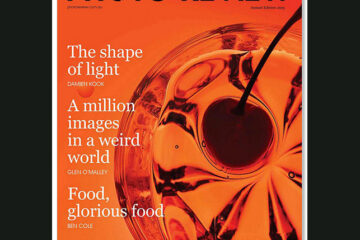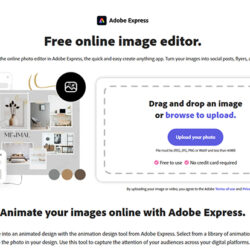The latest update to the Luminar ecosystem allows users to start an edit on a mobile device and finish it on a computer, or vice-versa and also to create a simple website of photos for sharing.
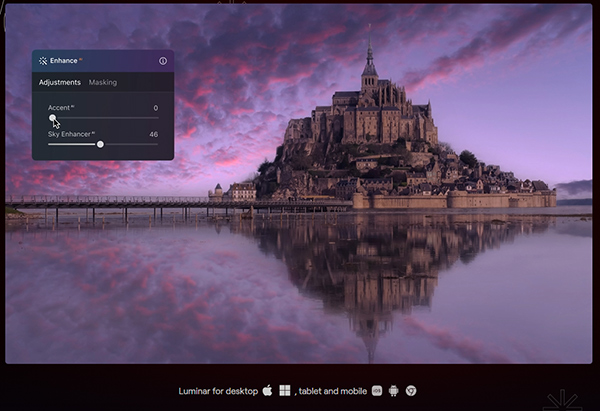
Luminar’s new ecosystem encompasses mobile and desktop devices, enabling users to edit seamlessly across both platforms. (Source: Skylum.)
Thanks to cloud-based infrastructure, users can transfer images wirelessly from camera to iPad or Android device, open Luminar Mobile, and start editing immediately and then upload the finished image directly to social media. Then, if the initial edit needs further tweaking, at a later point the edited image can be opened on a desktop or laptop computer for further refinement, using the full desktop toolkit. This update was built to support how photographers actually work: capturing on location, editing instantly, and perfecting at home or in the studio.
Other additions to the latest edition of Luminar Neo include the following tools:
Restoration: Bring old or damaged photos back to life in a single click. Perfect for reviving family memories or vintage prints with deep scratches or faded color.
AI Assistant: A new intelligent guide that analyses photos and recommends optimal edits. Ideal for beginners and pros alike, it makes powerful tools like Develop Raw, Curves, and Colour Harmony easier to use than ever.
Volume: Will be available free for all users and is used to add depth and dimensionality by enhancing light and shadow. This one-click solution makes it easy to improve contrast and visual impact without requiring manual dodging or burning.
The new ecosystem update is launched this month and will require an additional payment to access the additional tools. Click here for full details on the various plans and pricing as well as a link to a free trial download.