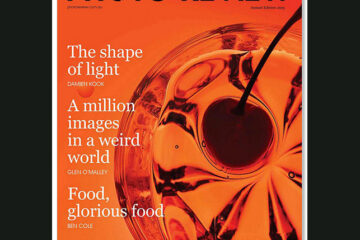The annual Adobe MAX event has introduced major annual updates to Photoshop 2026, Adobe Camera RAW, Lightroom Classic, Premiere and Illustrator and increased the AI-powered capabilities in Firefly.
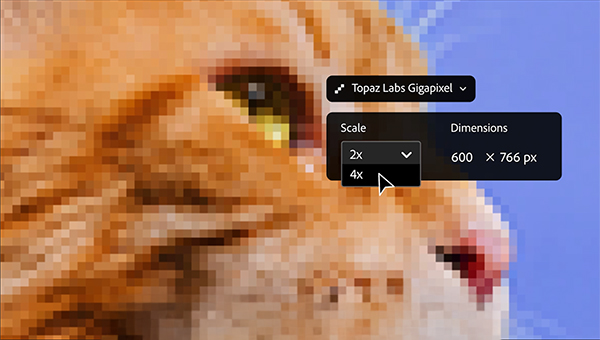
The new Generative Upscale function in Photoshop enables users to leverage Topaz Labs’ AI to upscale small, cropped or low-resolution images into 4K. (Source: Adobe.)
Designed to provide time-saving solutions for creative professionals, they include one-click tools for compositing and masking plus new image upscaling and prompt generation in Firefly Boards. A new AI Assistant has been showcased in Photoshop on the web, powered by agentic AI. By enabling users to chat with the assistant and instruct it to take on a series of creative tasks, provide personalised recommendations and offer tutorials, it allows more control and potential time-savings. New AI capabilities across Creative Cloud apps include:
- Generative Fill with partner models in Photoshop: Enhanced results in Generative Fill with new partner AI models—including Google Gemini 2.5 Flash Image, Black Forest Labs FLUX.1 Kontext and Firefly Image Models to give creative professionals the ability to make precise, instructional edits to add, remove or modify content with simple prompts, while preserving the coherence and visual harmony of a scene.
- Generative Upscale in Photoshop: Instant resolution enhancements now include the option to leverage Topaz Labs’ AI to upscale small, cropped or low-resolution images into 4K with realistic detail. Generative Upscale is particularly valuable when working with assets generated with models that don’t produce high-resolution images.
- Harmonize in Photoshop: Seamlessly blends people or objects into new scenes, matching light, color and tone for natural, realistic results—completing the bulk of the compositing process, freeing up the designer to focus on crafting the final details.
- AI Object Mask in Premiere (public beta): Automatically identifies and isolates people and objects in video frames so that they can be edited and tracked without the need for manual rotoscoping. Object Mask makes the process of color grading, blurring and adding special effects to a moving background quicker and easier.
- Rectangle, Ellipse and Pen Masking in Premiere (public beta): Precision tools for isolating specific areas of a video frame, so that video professionals can make targeted adjustments, add effects and make corrections easily.
- Fast Vector Mask in Premiere (public beta): A redesigned masking tool that offers faster tracking, bi-directional tracking and 3D perspective tracking.
- Assisted Culling in Lightroom (public beta): A highly customizable tool that helps creative professionals quickly identify the best images in large photo collections, with the ability to filter for different levels of focus, angles and sharpness.
Adobe is expanding access to Firefly Creative Production (private beta) directly in the Firefly app. Photoshop AI Assistant is available through a private beta waitlist. Click here to visit the Adobe news pages for details of the latest innovations.