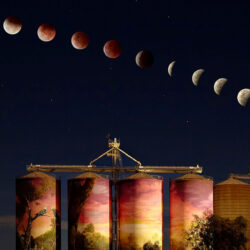Some timely advice to readers thinking of updating their camera and/or lenses for the coming holiday season.
Now is a good time to check your existing camera(s) and lens(es) and decide whether – and what – you need to update. The last few months of the year are a popular time for equipment manufacturers to launch new products. Globally, the main international imaging-related trade show take place in the first quarter of the year, starting with the Consumer Electronic Show in Las Vegas on 6 January 2026, followed by CP+ in Japan on 26 February, and with several local events in between.
Buying new equipment represents an investment – not only financially but in the satisfaction you gain from owning and using it. So, what should you look for? The following tips can help you to make smart choices.

Staff in your local camera shop can provide advice to help you choose equipment that will meet your needs. (Source: iStock by Camera House.)
How long will it last?
Build quality can influence how much you pay and how long your new gear remains usable. Cheaper cameras and lenses are often made mainly of plastic, which is usually lighter than metal alternatives. However, there are several ‘grades’ of plastic, and they can influence both the price you pay and the robustness of the gear.

Entry-level cameras like the one shown here are usually made mainly from plastic, which has the advantages of being lightweight and low priced. (Source: Canon.)
If a camera is listed as ‘plastic’ it is probably relatively low-priced – but may not be particularly durable. All-plastic lenses are often subject to wear around the mount and may be optically compromised.
If you don’t plan to change lenses, wear on the mount is a minor concern. But if you change lenses frequently, wear will cause the lens to become out of alignment with the image sensor and image quality will suffer.
Cameras and lenses containing high percentages of ‘polycarbonate’ or ‘industrial plastic’ are usually longer lasting, especially when the plastic is a cladding over a metal base. You’ll pay more for them but make sure the lens mounts are made from metal.
Glass lenses remain the best choice for sharpness, contrast and clarity. Expect to pay more for cameras made from magnesium or aluminium alloys, both of which will provide a good balance between robustness and weight.

Weather-sealed cameras and lenses that have IP53 ratings will provide good protection against moisture and dust. (Source: OM Systems, © Alicia_Rey.)
Weather-sealed cameras and lenses cost more because they have additional, usually elastomeric, sealing rings between moving components to keep out moisture and dust. Check the IP (Ingress Protection) rating. Most equipment is IPX1 rated, which provides protection against ‘vertically falling droplets, such as condensation, sufficient that no damage or interrupted functioning of components will be incurred when an item is upright’.
IP53 rated weatherproofing is much more comprehensive and should provide 1) Partial protection against dust and other particulates, such that any ingress will not damage or impede the satisfactory performance of internal components; and 2) Protection against direct moisture spray at angles up to 60° off vertical. This level of protection is recommended if you’re working in wilderness environments like Tasmania and the Wet Tropics.
How good is its image quality?
Image quality is influenced by three main factors: how much light reaches the sensor and is available for image making, the ability of the lens optics to deliver that light and the ability of the image processor to deal with any deficiencies in delivery. Let’s take them in order.
It is usually accepted that larger sensors can collect more light and, therefore, produce better image quality with more detail and greater control over depth-of-field. Larger sensors can also record a wider dynamic range – the range of tones from the darkest shadows to the brightest highlights.
Common sensor sizes range from medium format through to the chips found in smartphones and compact cameras. Typical dimensions are shown to scale in the diagram below.
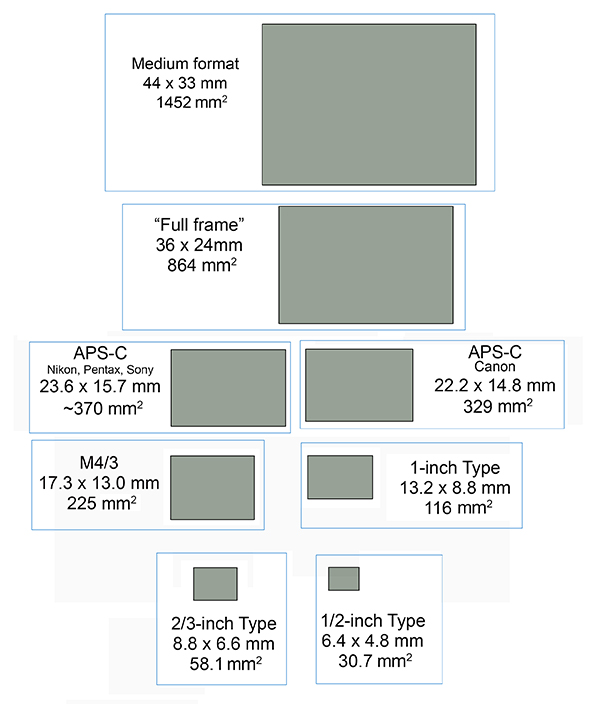
Almost as important as sensor size is the area of the surface on each photodiode that contributes to light collection. This is related to the sensor resolution. If you have a high megapixel count on a small sensor, the surface area of the photodiodes will be smaller than in a camera with lower resolution.
This shouldn’t cause problems in normal lighting. But smaller photodiodes are less able to pick up light when the ambient lighting is dim because there will be fewer photons for each photodiode to actually collect.
If you understand the interplay between the camera’s megapixel count and its sensor size, you’ll be better able to evaluate how well it will perform in challenging light levels. Because photodiodes are usually square, it’s quite easy to calculate their surface area when you know the pixel dimensions of the largest image the camera can record without additional processing (as in High-Res modes).
If you have a 24-megapixel camera, it will typically record 6000 x 4000-pixel images. When the camera has a full-frame (36 x 24mm) sensor, the surface area of each photodiode will be 36 mm squared divided by 6000 pixels or 6 microns squared, with a surface area of 36 square microns (36µm squared).
Suppose it’s a Canon camera with an APS-C sized sensor and the same resolution? In that case, your calculation becomes 22.2 mm divided by 6000 pixels or 3.7 microns (3.7µm), which gives a surface area of 13.7 square microns making it a lot smaller. That camera won’t be able to capture as many photons in low light levels so its imaging performance will be lower.
How much data can it collect?
This can depend on which file format you use, particularly when shooting stills. Most cameras let you choose between JPEGs and raw files, with an increasing number adding the High Efficiency File Format (HEIF). There are important differences between them.
Both JPEG and HEIF are compressed formats that discard data when images are recorded. You can’t get that data back. With raw files, all the image data should be collected. Even when the file is compressed, it’s done ‘losslessly’, which means the data is recoverable.
The compression algorithms used for creating JPEG and HEIF formats aim for no visible loss of data. They work by reducing areas of a single tone and hue to a few bytes, while retaining as much as possible of the complexity of detailed areas.
The difference between JPEG and HEIF files lies mainly in colour depth: JPEG files can only record eight bits per hue, while HEIF files record 10 bits per hue. Thanks to 50% more effective compression, HEIF files are much the same size as JPEGs, but contain four times the colour data.
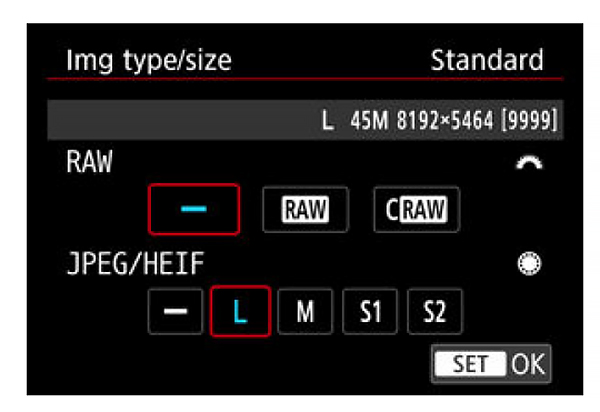
Many recent cameras can record HEIF files, although this format is generally offered as an alternative to JPEGs. Canon cameras also let users choose between full CR3.RAW and the compressed cRAW format. (Source: Canon.)
Raw files are, as the name suggests, simply the unprocessed data that comes directly from the image sensor. Most cameras deliver raw files at 12-bit or 14-bit depth, so they are much larger than JPEGs or HEIF files. Because they also capture a significantly wider dynamic range, you get a better chance of ending up with usable highlight and shadow details, which are often lost in JPEGs, although less so than in HEIF files.
Many manufacturers use their own, proprietary raw file formats, which are mutually incompatible and require the manufacturer’s software. Popular image editors are usually kept up-to-date by adding the ability to decode raw files as new cameras are introduced. A few manufacturers use the ‘universal’ DNG file format, which is much easier to decode.
Regardless of which raw file format your camera uses, recording raw files give you better files for subsequent editing. They also let you modify settings such as white balance, brightness and noise reduction after the image has been taken.
While some cameras offer raw-to-TIFF or raw-to-JPEG in-camera conversion, because these files are so large – and they require special decoding software – it’s better to process raw files on your computer. You’ll get better results when you use your computer’s larger screen and greater processing power.
How well does it focus?
This usually depends upon the technology the camera uses. There are two main technologies, one based upon contrast detection (CD), which looks for areas of maximum contrast in the scene (which usually correlate with sharp focus). The other is based on phase detection (PD), which divides the incoming light into pairs of images using special sensors embedded in the image sensor. The camera adjusts the lens until there’s no difference between the light beams, and at this point the image is in focus.
Most modern cameras use ‘hybrid’ systems that combine phase and contrast detection. Because it’s fast, PD is used to bring the lens close to precise focus, then CD (which is slower but more accurate) is used for fine-tuning. Aided by in-camera processing chips, these systems are fast enough to track moving subjects, including if they move erratically in situations where the camera uses subject recognition.
Most cameras provide two selectable focusing modes: single (AF-S or ‘one-shot’) and continuous (AF-C or ‘Servo AF’). The AF-S mode works best for shooting stills and with static subjects, while AF-C should be used when shooting video and tracking moving subjects.
![]()
It’s important to select the AF mode that best matches the kind of subject you’re photographing.
Subject recognition AF usually makes it easier to obtain sharp images when photographing birds and other wildlife or sports and action. But remember, the camera will set the focus on what the AF processor decides is the main subject. This might not be the same part of the frame as you want in focus.
Check your camera’s AF modes and try to select the one that will work best in each shooting situation. You will probably need to select the zone or group of points you want the camera to use and how much of the frame you want it to cover.
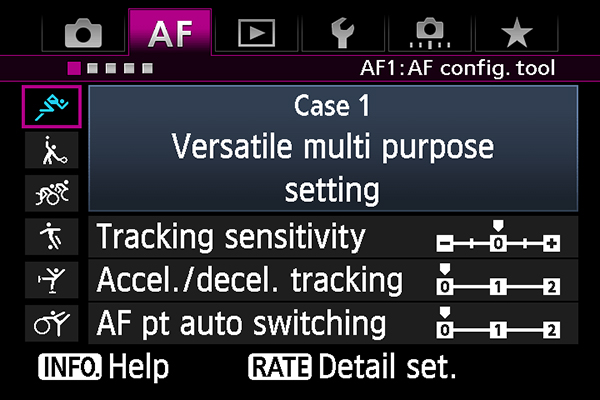
Canon provides an AF configuration tool in its higher-featured cameras to allow users to match the autofocusing settings to the situation in which the camera is being used. Note the separate adjustments for subject tracking. (Source: Canon.)
When you want to focus on a specific subject, sometimes it’s better to use a single point or a small zone and frame the shot to place this zone on the subject. If you’ve made the right selection, the camera should identify the size, colour and distance of your chosen subject and do its best to track that subject around the frame.
Most manufacturers make continual improvements to their AF systems. Diligent manufacturers will provide on-going improvements to autofocusing via regular firmware updates for existing cameras in their ranges.
Batteries, Media and Connectivity
Three other factors to consider are the capacity of the camera’s battery, what kind of memory cards it uses (and whether it has a single or dual card slot) and the number and type of interface ports on the camera body. All will affect your shooting experience and how much you pay for the camera.
All modern cameras use rechargeable lithium-ion batteries, which come in various sizes and capacities. Most should provide enough power for roughly one day’s typical camera use, whether you shoot stills or video.
Battery capacity is normally classified with a CIPA rating, defined by the Japanese Camera & Imaging Products Association, which tests on the basis of a typical ‘tourist’ use of the camera for shooting stills. It includes many power cycles, extended periods of standby and frequent use of the built-in flash. This may – or may not – simulate your typical use of the camera.
If you shoot a lot of consecutive bursts without much downtime – for example when photographing sports – you’ll probably get more shots per charge. Shooting video, reviewing shots on the screen and using Wi-Fi or Bluetooth will drain the battery faster.

Some cameras can accept an add-on battery grip, which will roughly double the camera’s recording capacity. Most grips come with duplicate controls that are vertically orientated to facilitate portrait-format shooting. (Source: Fujifilm.)
Professional photographers and travellers often carry extra batteries to ensure they don’t get stuck with a flat battery in critical situations. More sophisticated cameras can usually be fitted with battery grips that add an extra battery and vertically orientated controls to the camera.
The camera you buy will dictate what type of memory card you can use. Entry- and mid-level cameras usually come with a single SD card slot, that’s often located in the battery compartment. Higher-featured cameras often have two card slots; either with both using the same type of card or each slot accepting a different type of card.

Many of the latest enthusiast-level cameras have dual media slots, one for an SD card and the other for a CFexpress card. Photographers can configure the camera to record high-resolution, high frame-rate video directly to the faster, higher-capacity CFexpress card. (Source: Nikon.)
Memory card prices vary widely and normally depend upon the capacity and speed of the card. SD cards have the lowest prices and are classified according to capacity and speed class. SDHC cards cover capacities up to 32GB, with SDXC cards extending from 32GB to 2TB. Speed ratings are split into three areas: a speed class mark with a number between 2 and 10 inside a large ‘C’, a UHS Speed Class with a figure (1 or 3) enclosed in a capital ‘U’ and a Video Speed Class between V6 and V90.
CFexpress cards are a newish format, introduced to provide the fast data transfer speeds required for recording high-resolution, high frame-rate movies. They come in two types – Type A, which is used almost exclusively in Sony cameras and Type B, which are roughly double the speed of Type A cards and are used by everyone else.
Expect to pay at least double the price of the fastest SD card with equivalent capacities when you’re buying either type of CFexpress cards. If you only shoot stills and your camera has a modest resolution of 20 to 30 megapixels, there’s no sense in paying top dollars for the fastest cards – although it may be worth paying more for greater storage capacity. Click here for more information.
Most modern cameras come with a USB-C port that can connect them to a power source for recharging the battery or a computer or external storage drive for downloading image and video files. You can also install new firmware in many cameras via the USB-C interface. Built-in Wi-Fi and Bluetooth allow the camera to be connected wirelessly to a smart device, like a phone or tablet or to a printer. Camera manufacturers supply free software for uploading content to Cloud storage or for sharing via your favourite social media.

Built-in Wi-Fi and Bluetooth make it easy to share your content via social media.
If you shoot a lot of video, having interface ports for an external microphone and headphones will let you record better soundtracks and monitor recordings as you shoot. External storage devices can also be attached to the camera to allow raw video footage to be downloaded at maximum quality as it is recorded.
Photo Review Retail Partners