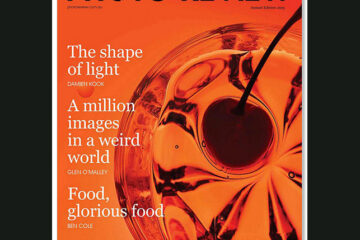The latest edition of DxO’s film simulation software introduces a new Time Warp Mode, along with full integration with Adobe Photoshop and 15 new analog film simulations.
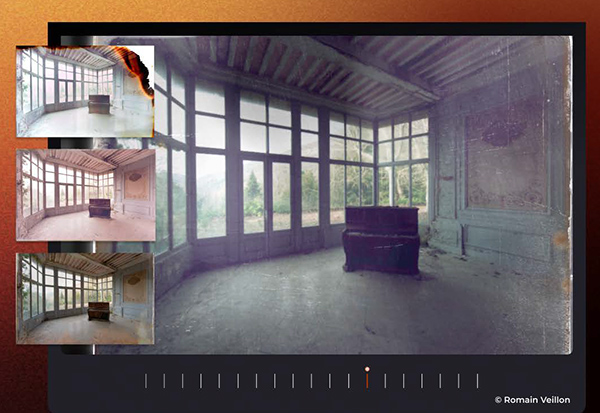
The time Machine function includes two new sliders, one of which lets users progressively age and distress their images. (Source: DxO Labs.)
Designed to enable users to accurately recreate historical and contemporary film DxO FilmPack already features Time Machine which recreates images based on historical cameras and film types. DxO FilmPack 8 takes this a step further with its new Time Warp Mode containing two sliders. The first is Time Travel, which lets users explore how an image would look if it has been created with the same tools and chemical processes as those used by photographers at each stage of technological development, from the early 1800s through to the 35mm film stocks used during the 20th century. With the slider they can apply period-authentic looks covering film grain, colour shifts and authentic degradation, all based on the film types that defined each era. The second tool, the ‘Ageify’ slider, lets users progressively age and distress their own images, based on authentically recreated film stocks and a diverse range of effects.
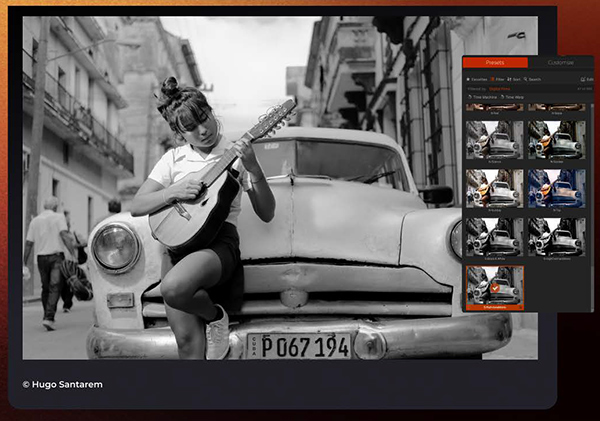
Fifteen new film renderings have been added to FilmPack 8’s film emulation software. (Source: DxO Labs.)
Full integration with Adobe Photoshop means the entire rendering library in DxO FilmPack 8 becomes available as an integrated palette in Adobe Photoshop. This lets users apply the various film looks and effects without switching software or interrupting the workflow. New analog film renderings in the palette include CineStill 800T for cinematic low-light work; Harman Phoenix 200 with a distinctive grain structure; Lady Grey B&W 120 ISO 400; and the ultra-sensitive Kodak TMAX Pro 3200. These new additions are highlights of the additional 15 film renderings, which bring the total number of renderings in DxO FilmPack to 153.
A new Scanned Film Optimisation tool enables photographers to work with home-scanned film and apply one-click adjustments to the tonal values of colour or black-and-white negatives or precise corrections via the dedicated Tone Curve presets. These include targeted solutions for common colour shifts and density issues, helping users restore and enhance scanned film with accuracy and ease. Four new renderings based on the colour science of popular Fujifilm and Sony digital cameras have been added to the profile presets and all the creative effects — including textures, frames, and light leaks — have been updated and re-rendered at high resolution.
DxO FilmPack 8 is available today from the DxO website for macOS and Windows computers at 139,99 € (roughly AU250) for a new license or 79,99 € (roughly AU1420) to upgrade from DxO FilmPack. A 30-day trial is available here.