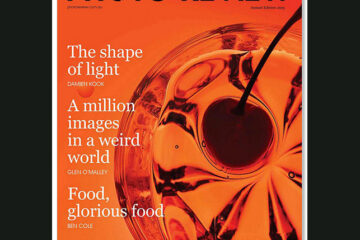The latest versions of DxO’s flagship photo editing and raw file conversion software have been released with significant improvements to each application’s capabilities.
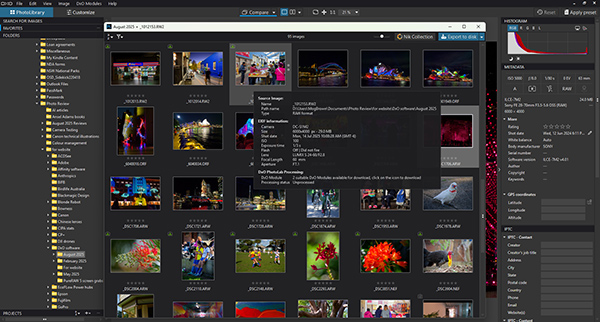
The browser window for DxO PhotoLab 9 makes it easy to locate images, check image data and apply camera and lens specific corrections using DxO Modules before you begin further editing.
Available for both macOS and Windows operating systems, DxO PhotoLab 9 introduces new features to improve image processing, while the DxO PureRAW 5.3 update updates the previous version’s denoising and demosaicing capabilities. DxO Labs also continues to be expand its library of proprietary DxO Modules, which automatically correct optical flaws affecting images, based on lab-measured profiles created by the company for thousands of camera and lens combinations. The latest version increases the scope of the software by adding:
1. New DxO AI Masks, which make selective masking faster and more effective. Users can click on selection tools (including colours, backgrounds or U Point options) or make selections based on subject types by choosing from a predefined list covering options like sky, people, hair, clothes, background and vehicles. These tools are quick to apply and easy to refine.
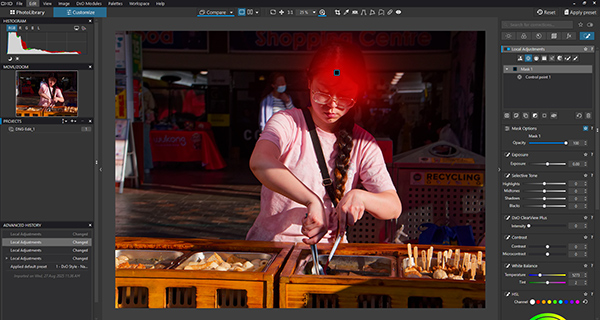
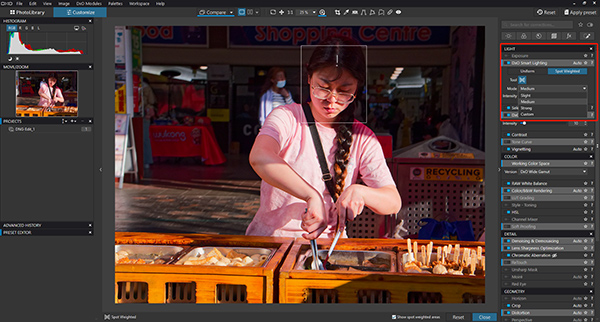
These two screen grabs show the use of control points to apply a one-click mask to an area requiring adjustment. The lower screen grab shows the results of using DxO Smart Lighting to adjust the shadowed area on the subject’s head in a natural looking way.
AI masks can be combined with all other masking tools for the most challenging needs and sub-masks can now be added to let users create more precise, localised masks for specific areas in images. Users can also combine tools like AI Mask, control points and/or control lines with graduated filters and/or brushes for greater flexibility and refinement and access actions such as Invert Mask Effect and Duplicate Mask (for using masks on multiple images).
2. Extended noise-reduction and lens sharpness optimisation, achieved through the DeepPRIME XD processing engine, which was introduced two years ago and has been updated in PhotoLab 9 to perform denoising, demosaicing and the correction of chromatic aberrations all simultaneously and with unprecedented efficiency.
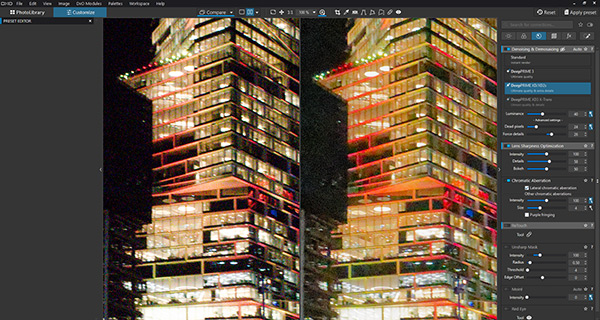

These screen grabs show the improved noise-reduction processing provided through the DeepPRIME XD processing engine. The top shows 100% magnifications of before and after DeepPRIME XD processing, while below it is the original image with the reference 100% area outlined in green.
The latest version adds a new DeepPRIME XD3 X-Trans module designed specifically for Fujifilm cameras with X-Trans sensors, which is faster and produces cleaner images and supports the latest generation of X-Trans cameras, including the X-T5, X-H2 and X100VI. New Local Denoising and Local Lens Sharpness Optimisation tools let users target specific areas for denoising and lens sharpness using masks. A live preview option displays both global and local denoising effects at any zoom level.
3. Advanced Batch Renaming Tools provide more flexible ways for sorting and organising image libraries through metadata tokens such as EXIF, IPTC, shot date, frame counter. Users can also develop their own systems based on customised text. These schemes can be saves for future use. A Find & Replace function is now available in the export dialog, with optional case sensitivity and live preview.
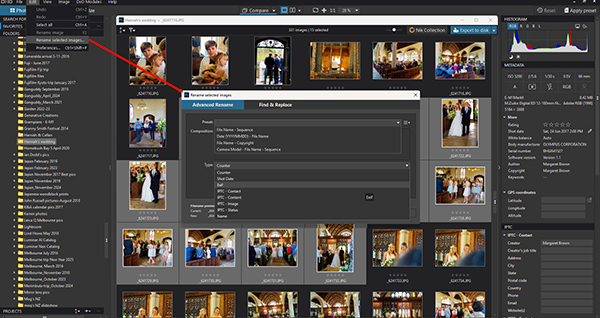
Batch renaming options have been extended in the latest version of DxO PhotoLab.
4. Image stacking in the Filmstrip allows users to combine frames by using stackable thumbnails. Virtual copies are automatically grouped into collapsible stacks, while manual controls include: create, group, ungroup, sort by date, and re-stack virtual copies. Stacked display states (collapsed/expanded) are preserved across filtering and project navigation.
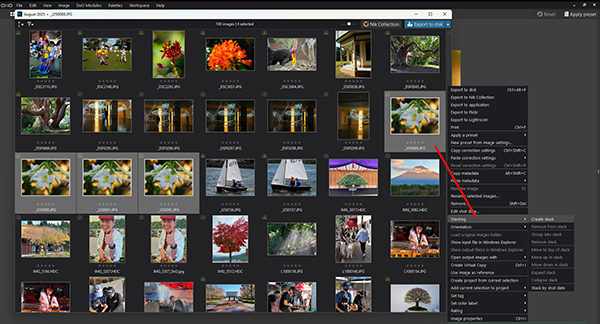
Images can be stacked directly by selecting thumbnails in the filmstrip.
5. Full compatibility with Apple ProRAW and HEIF/HEIC files means Apple iPhone owners gain full support for images stored in the HEIF and HEIC image formats and ProRAW images from iPhones can now be opened and processed, with built-in tone mapping enabled by default.
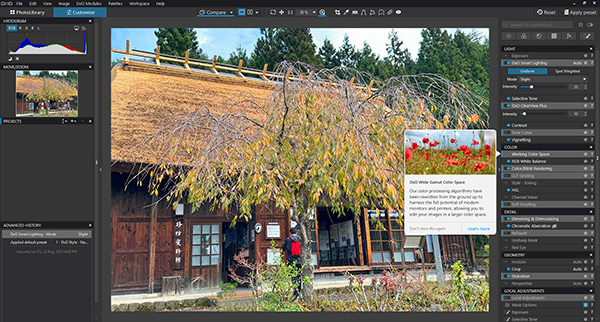
HEIC and HEIF files are now fully compatible with DxO PhotoLab, making it easy to edit images taken with Apple iPhones.
DxO PhotoLab 9 is available now from the DxO website, for macOS and Windows machines, with a new licence costing US$239.99 (AU$369.81) and upgrades from DxO PhotoLab 7 or 8 priced at uS$119.99 (AU$184.90). A 30-day trial is available from http://dxo.com/en/dxo-photolab/download.
DxO PureRAW 5.3 is available now for US$129.99 (AU$198.34) to buy outright (optionally payable through four payments of $32.50 / AU$50), with upgrades selling for US$89.99 / AU$137.30 (or $22.50 /AU$34.33 quarterly). Free, 14-day trial downloads are available here