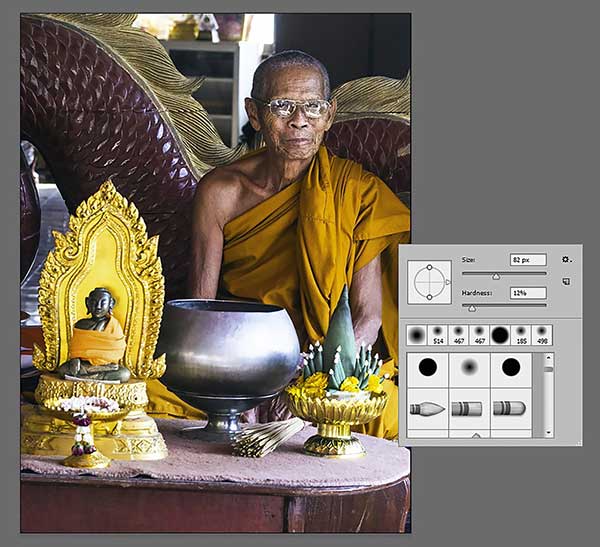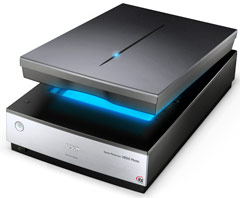All image editors provide a workspace with menu bars and toolbars for accessing all the adjustments. Although their layout may be a little different and some tools can be grouped differently in different sub-menus, in essence most of the tools will do similar things.