Photographer Rachel Devine shares her tips on travel photography, backup on the run, wi-fi and immediate sharing of your images.

Photo Review tips section

Photographer Rachel Devine shares her tips on travel photography, backup on the run, wi-fi and immediate sharing of your images.

Adelaide-based photographer Hilary Hann spent her formative years in a world very different from the sedate and orderly City of Churches. Born in Singapore, her family spent time in North Borneo before moving to East Africa and settling in Kenya where she was raised.

Learn how the relationships between these three important adjustment tools can enhance your photos…
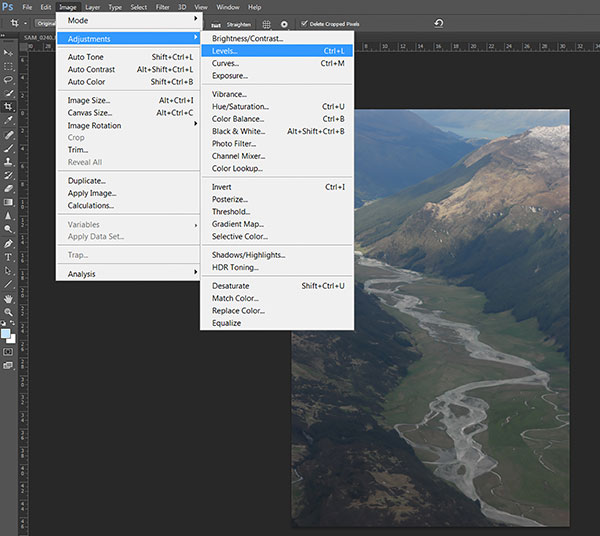
Tips for using the Levels adjustments in an image editor to control brightness, contrast and colour balance.

Macro lenses are the path to larger-than-life close-ups.

Photographers interested in printing their pictures will usually record raw files at the same time as the regular JPEG format, and most serious cameras include a RAW+JPEG setting for this purpose. Advanced cameras let you choose the size and quality of the JPEG image so you can opt for the biggest and best JPEGs or the smallest JPEGs for online sharing and when storage space is limited.

Many of today’s cameras come with built-in filter effects that can be applied”¨ to shots as you take them. They are only applied to JPEGs because raw files are, by definition, created without adjustments. However, most (if not all) filter effects can be applied once images are in an editable format (JPEG or TIFF) and there’s plenty of software to help you.

While some subjects look best in full, glorious colour, others can work better when rendered into black and white. Even though dedicated monochrome cameras exist, it’s easy to convert a colour image into monochrome and the end result can be as satisfying. Better still, you also have a colour original to return to.
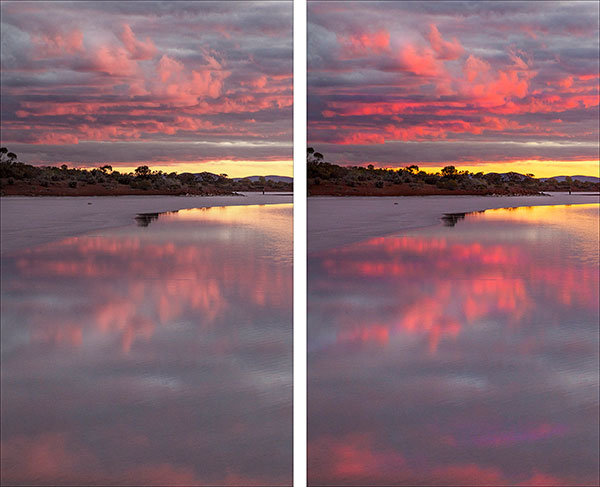
Most image editors include tools for adjusting the hue and intensity of colours, as well as adjusting the overall colour balance in images. These adjustments are necessary because image sensors sometimes fail to record ‘true’ colours or produce colours that are out-of-balance in one or more ways.

Brightness and contrast adjustments are among the most common functions performed on digital images. Because of this – and because photographers expect to be able to fine-tune these adjustments – most editors provide several ways of making these adjustments.
Ads can be a pain, but they are our only way to maintain the server. Please deactive Ads blocker to read the content. Your co-operation is highly appreciated and we hope our service can be worth it.